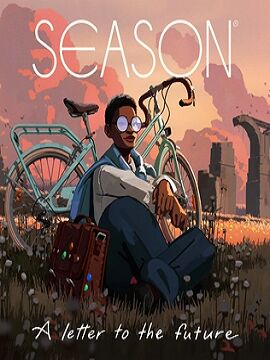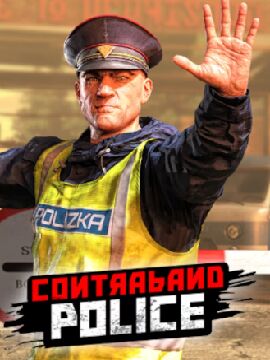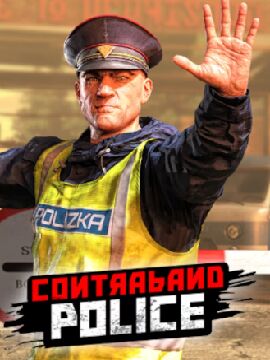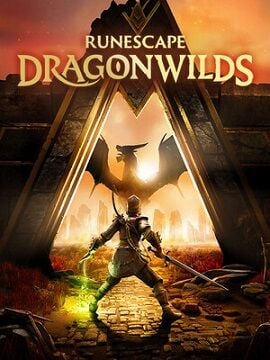CorelDRAW Standard 2020 for Windows Perpetual / 5 PCs CorelDraw CD Key
From hobby to home business, design for your passionWhether graphic design is a pastime, or you create with a purpose, CorelDRAW® Standard has everything you need to produce compelling graphics for home projects or your small businessAll-in-one design and layoutCorelDRAW Standard provides significant capabilities for graphic design and layout in a single application.Flawless photo editingImprove any image with the powerful layer-based photo editing features in Corel PHOTO-PAINT Standard.Easy to useCreate confidently with intuitive tools, tips, and tutorials at your fingertips—no matter your skill level or area of expertise.What’s included?Pair your imagination with this versatile collection of illustration, layout, and photo editing applications to create impactful designs for a multitude of purposes.From clone and artistic media tools to Shadow, Spiral, Smooth, and Smear, you’ll find the right set of vector illustration and page layout tools to tackle personal and home business creative projects.Tools that promote creativityCreate your best work with a toolbox of user-friendly features for graphics, layout, illustration, tracing, photo editing, web images and art.Vector illustrationTurn basic lines and shapes into complex works of art. Create curves with many versatile shaping and drawing tools.Page layoutCreate layouts for brochures, multi-page documents and more. Use rulers, grids and guidelines to help you organize objects and place them exactly where you want.Photo editingRetouch and enhance your photos with Corel PHOTO-PAINT Standard's powerful layer-based photo editing tools. Adjust color and tone, apply effects, remove imperfections, and more.TypographyArrange type beautifully with an array of text tools. Add drop shadows and other effects to text for greater impact.Web graphicsDevelop captivating web content with a collection of web graphics tools and presets. Ensure any graphic you export for the web has crisp edges with a series of pixel-perfect tools.Color, fills and transparenciesEasily apply color to fills and outlines using color swatches. Change the transparency of an object and fill objects with patterns, gradients, and more.Object managementControl every element in your document with a handy Objects docker, letting you hide, rename, search for objects and change their stacking order. Use the Object Properties docker to manage object formatting, fills, and more.Creative templatesTry a variety of professionally designed creative templates to quickly create certificates, ads, business cards, letterhead, flyers, posters and more, without having to start from scratch.Powerful bitmap to vector tracingSave time with PowerTRACE when you want to turn a scanned sketch or low-res image into a vector graphic that can easily be scaled with no loss of quality.Extensive file compatibilityImport, export and share your designs with ease thanks to a variety of compatible market-leading file formats.