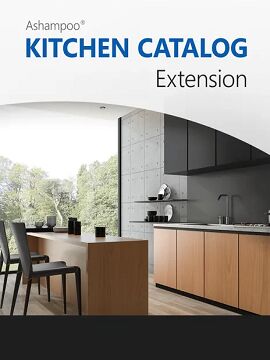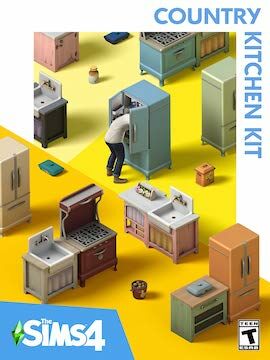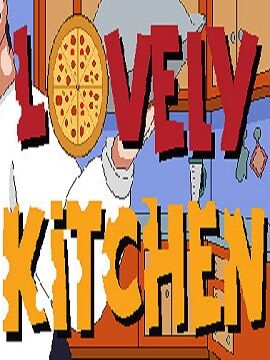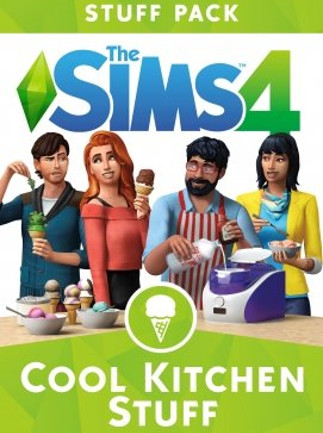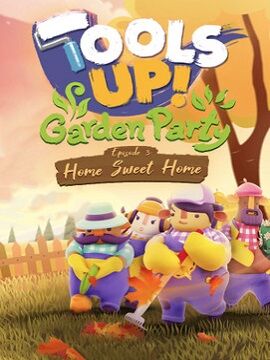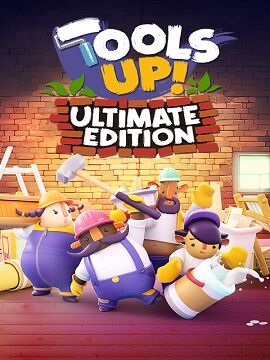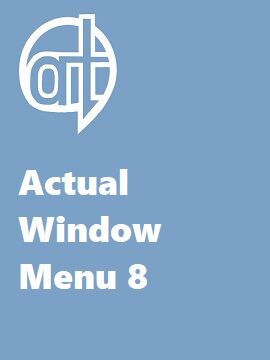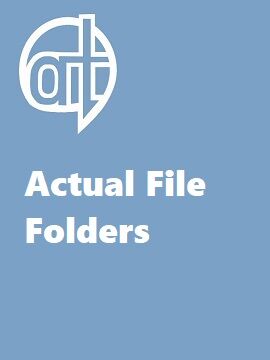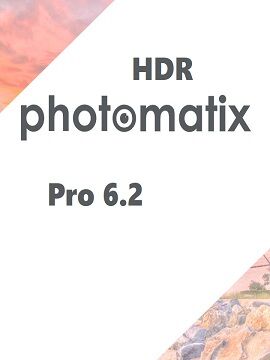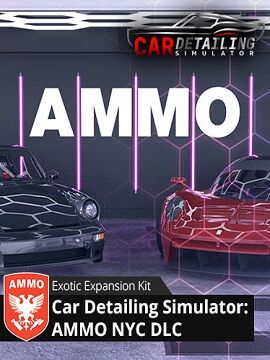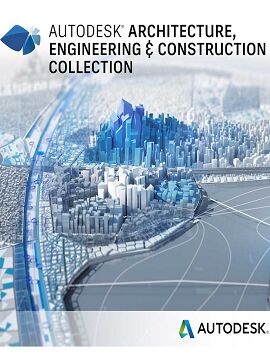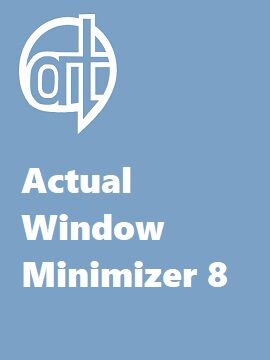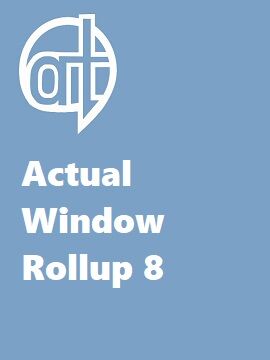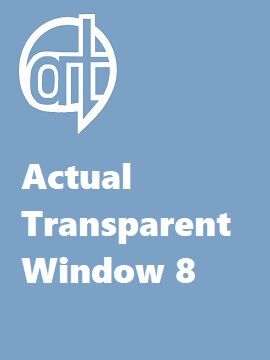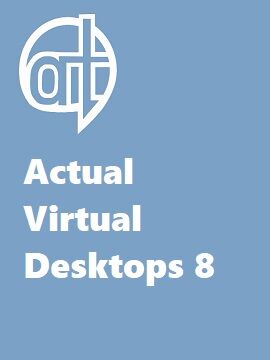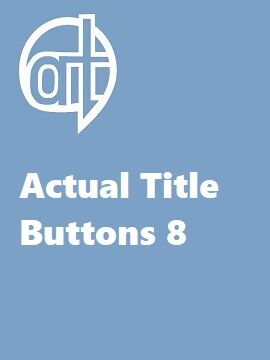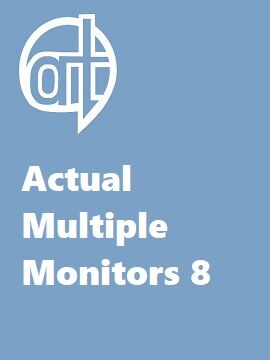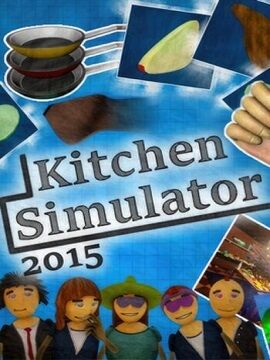
Brand
- Microsoft 92
- Corel 69
- Electronic Arts 65
- VMWare 57
- Autodesk 54
- Ubisoft 35
- GIANTS Software 34
- 2K 30
- Adobe 25
- Frontier Developments 25
- Nacon 24
- Avast 21
- Ashampoo GmbH & Co. KG 18
- Team17 Digital Ltd 18
- Kaspersky 17
- Dovetail Games - TSW 16
- Paradox Interactive 16
- PlayWay S.A. 16
- Symantec 16
- SQUARE ENIX 15
- Xbox Game Studios 14
- Tuxedo Labs 13
- McAfee 12
- ActualTools 10
- Valve 10
- tinyBuild 10
- MAGIX 9
- Raw Fury 9
- Red Barrels 9
- Bethesda Softworks 8
- ConcernedApe 8
- Focus Entertainment 8
- Mojang Studios 8
- SEGA 8
- System Era Softworks 8
- Aerosoft GmbH 7
- Degica 6
- Dovetail Games - Trains 6
- Gekas 6
- Microsoft Studios 6
- RockGame S.A. 6
- TechSmith 6
- iObit 6
- Berserk Games 5
- Chucklefish 5
- Crytivo 5
- Frozen District, PlayWay S.A. 5
- Games Incubator, PlayWay S.A. 5
- Good Shepherd Entertainment 5
- KOEI TECMO GAMES CO., LTD. 5
- Milkstone Studios 5
- Mindjet 5
- Nero 5
- SayGames 5
- THQ Nordic 5
- Texel Raptor 5
- ZA/UM 5
- tobspr Games, Gamera Games 5
- Acon Digital 4
- All in! Games 4
- CAPCOM 4
- DON'T NOD 4
- Games Incubator 4
- Gamious 4
- K4G 4
- Klabater 4
- NCH 4
- Playstack 4
- Private Division 4
- Serif 4
- Steel City Interactive 4
- Sumo Digital 4
- Yogscast Games 4
- 10 Chambers 3
- 505 Games 3
- ACDSee 3
- AOMEI Technology 3
- AVG 3
- Alawar Entertainment 3
- Amplifier Studios, FRAME BREAK 3
- Atari Inc. 3
- Bitdefender 3
- CapCut 3
- Deep Silver 3
- ESDigital Games 3
- FastStone 3
- Fire Hose Games 3
- Fireshine Games 3
- Forklift Interactive 3
- FreeMind S.A., PlayWay S.A. 3
- Frozen Way 3
- Frozen Way, Frozen District, PlayWay S.A. 3
- Funcom 3
- Games Operators 3
- Garage Monkeys 3
- Graffiti Games 3
- HeroCraft PC 3
- Hovgaard Games 3
- Humble Games 3
- Humongous Entertainment, Nightdive Studios 3