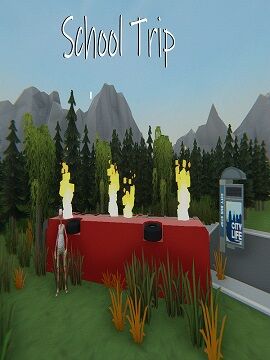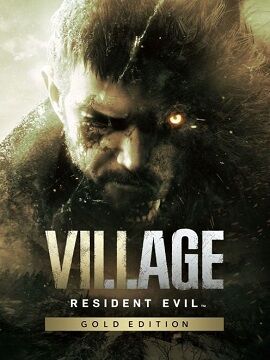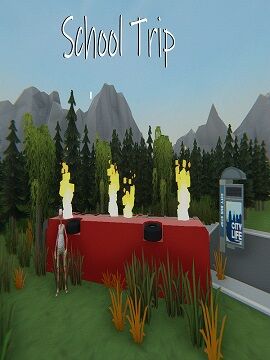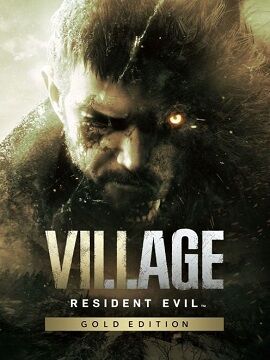Resident Evil Village Gold Edition Steam CD Key
Resident Evil Village is an action-adventure game, which is the eighth installment of the main series of popular survival horrors, created in 1996 by the Japanese studio Capcom. Work on the new part was officially announced in June 2020, during the PlayStation 5 presentation.
The title is a direct continuation of Resident Evil VII: Biohazard, although, unlike the seventh, the action of the sequel was set in a snow-covered Romanian village and a castle towering over it. The player takes on the role of Ethan Winters, following the actions of opponents from the first-person perspective (FPP). Several years have passed since the events presented in the seventh part. Ethan and his wife Mia have moved to a new location that is under close surveillance by the BSAA. Recently, their daughter - Rosemary - appeared in the world, and the couple tries to devote as much of their time as possible.
When it seems as if the nightmares of the past will no longer affect them, another misfortune suffers Ethan's family. Captain Chris Redfield - the same one who was supposed to protect them - assaults the marriage and kidnaps the girl. In order to save his child, the main character sets out in pursuit, soon after he ends up in an unknown village, isolated from the rest of the world, full of secrets and more monstrous creatures waiting for his life. As in Resident Evil 7, the game offers a first-person view and places more emphasis on exploration. In this part, the player gets to know two locations - the title village and the 15th-century Dimitrescu Castle towering over it. In addition to exploration, the main goal of the game is to fight the enemies you encounter and solve logical puzzles. There are several types of enemies in RE8.
One of the main threats is the Lycans - the type of mutant people who make their nest in the village, treating the rest of its inhabitants as their food. Another kind of terror awaits the player in the castle, ruled by the mysterious Lady Dimitrescu and her daughters. In order to neutralize the ghosts lurking in the dark, blocking the hero's escape route, the player can use various types of firearms. In order to be able to quickly exchange a weapon for another one without unnecessary searching through the inventory, the player can set up quick slots for selected items. The game also allows him to protect himself from attacks, which reduces the damage dealt with by the protagonist. After adopting a defensive stance, the hero can also knock out the opponent with a kick. The inventory management system is similar to that of Resident Evil 4 - the collected items are stored in a briefcase with a limited capacity. It is worth checking the amount of ammunition and items that regenerate health. Ammunition, weapons, and health drinks can be bought or sold by the player to a local merchant called the Duke. Some of the items he offers are not cheap at all, and the upgrade themselves will also cost him. When deciding to buy, the player should carefully review the contents of the inventory beforehand, otherwise, he will spend money unnecessarily.
Sometimes it may be unnecessary to buy items because some types of weapons are obtained by the player while searching the location. In addition, in this part, the creators also introduced the possibility of crafting, thanks to which the player can create his own medicaments and ammunition. The production of First Aid Med requires, for example, combining one piece of herb and a chemical fluid (Chem Fluid). Some herbs and other valuable items are scattered around locations or hidden in items such as vases or chests. To get them, you just need to search the room well and destroy a few objects. Resident Evil Village is a 3D photo-realistic game, designed on the basis of the proprietary RE Engine. The title boasts a visual setting rich in detail, effectively building tension and increasing the feeling of terror. With the purchase of Resident Evil 8, the player also acquires a free online game that allows you to play in player versus player mode - Resident Evil RE: Verse. Thanks to it, the player can test his skills in four or six-person skirmishes, playing one of the favorite characters from the series. If a character is killed, their body transforms into a powerful biological weapon that can be used against other players. Deathmatches last 5 minutes and the winner is the one with the most points.