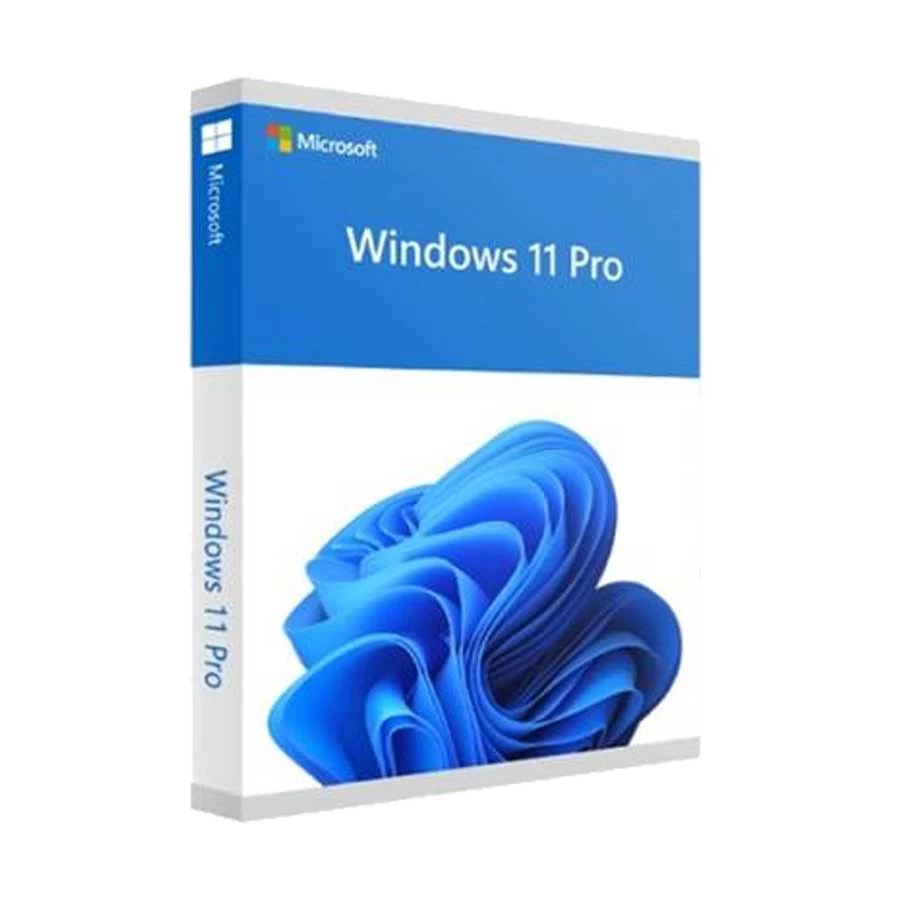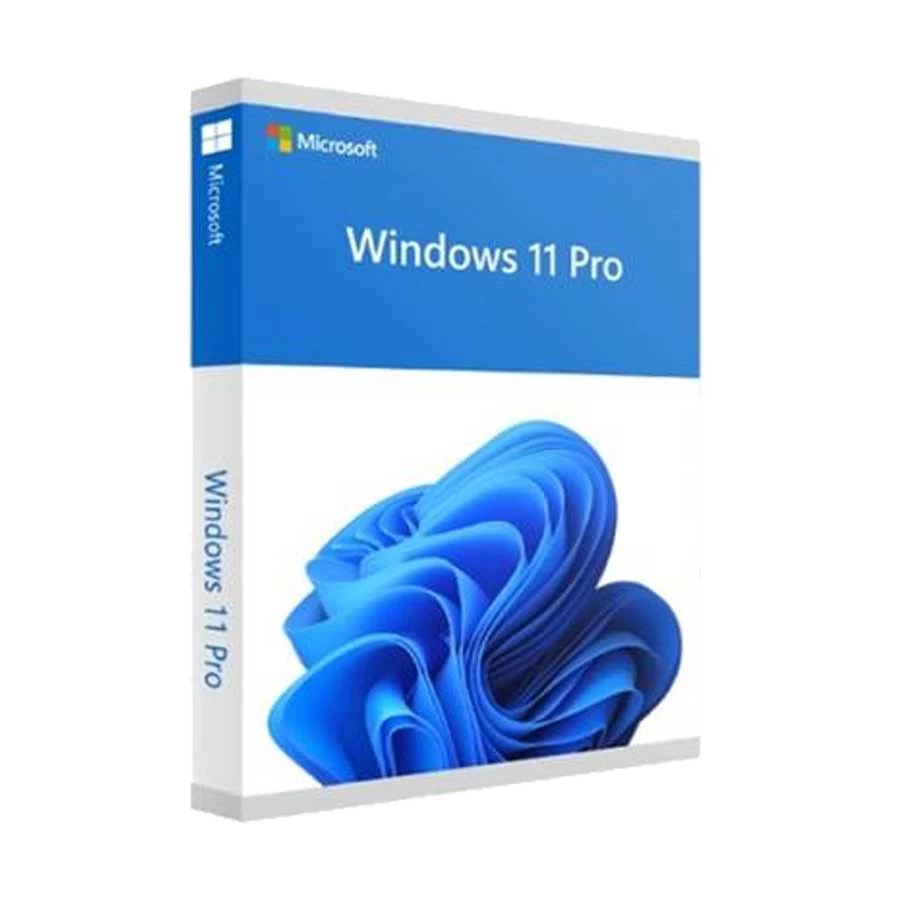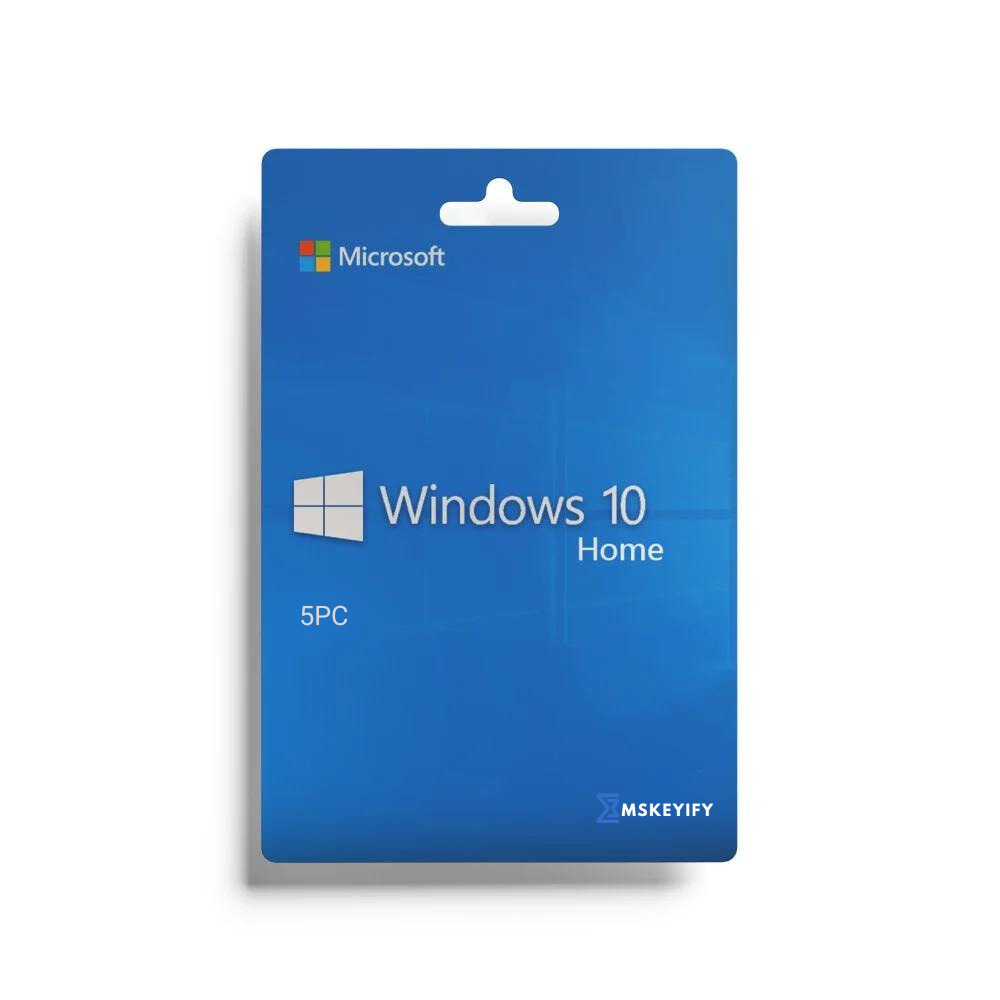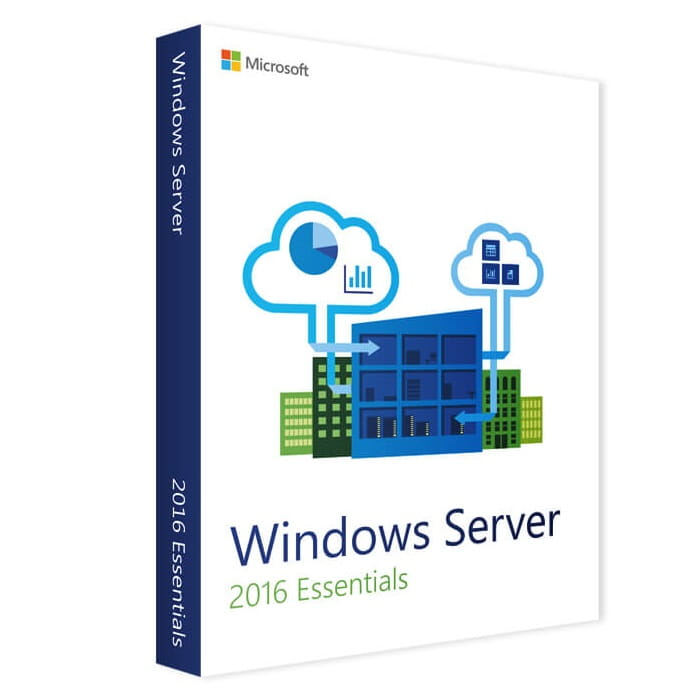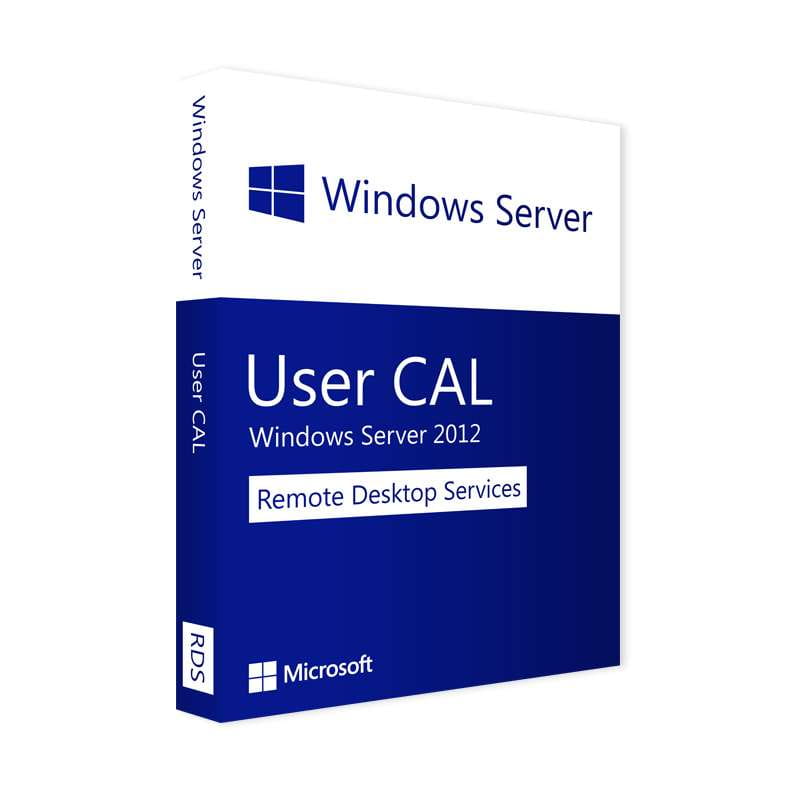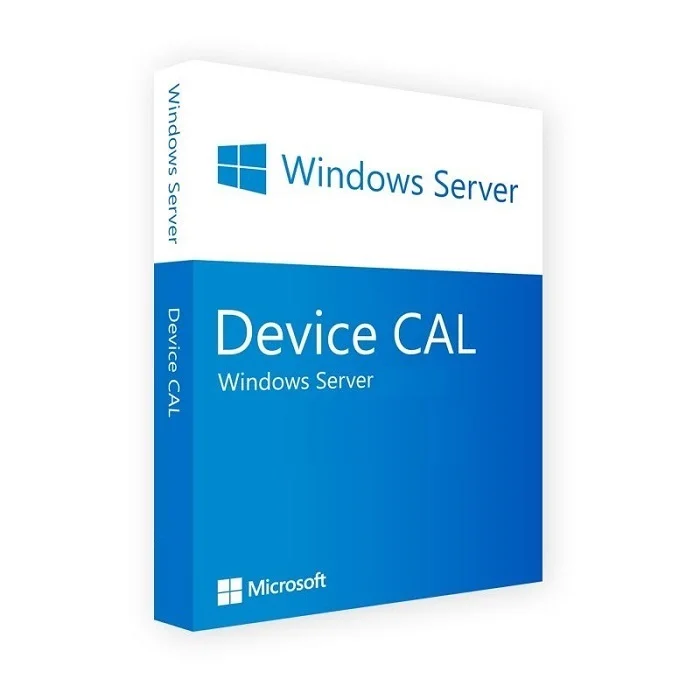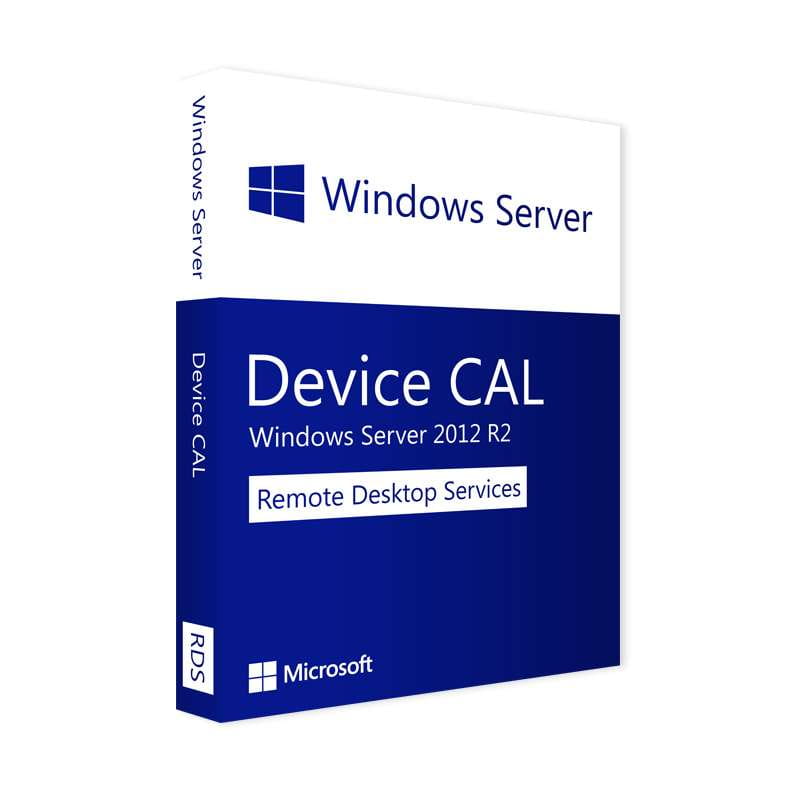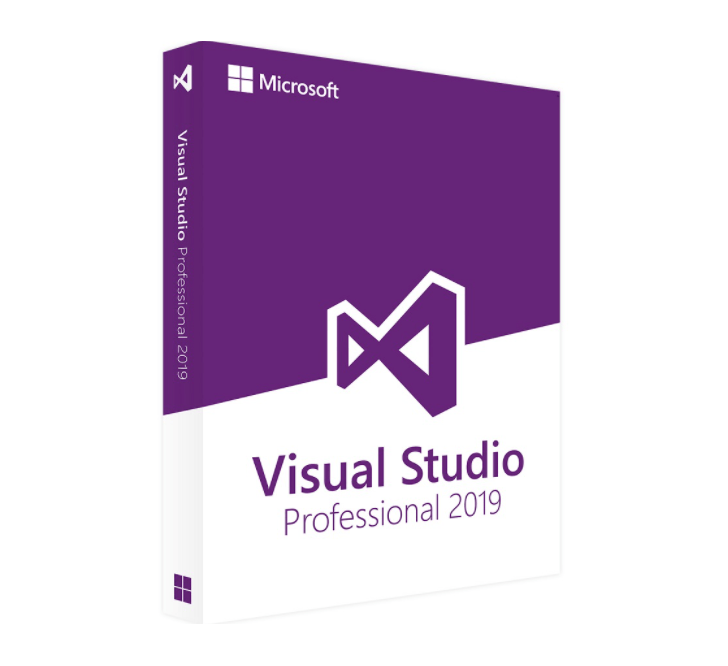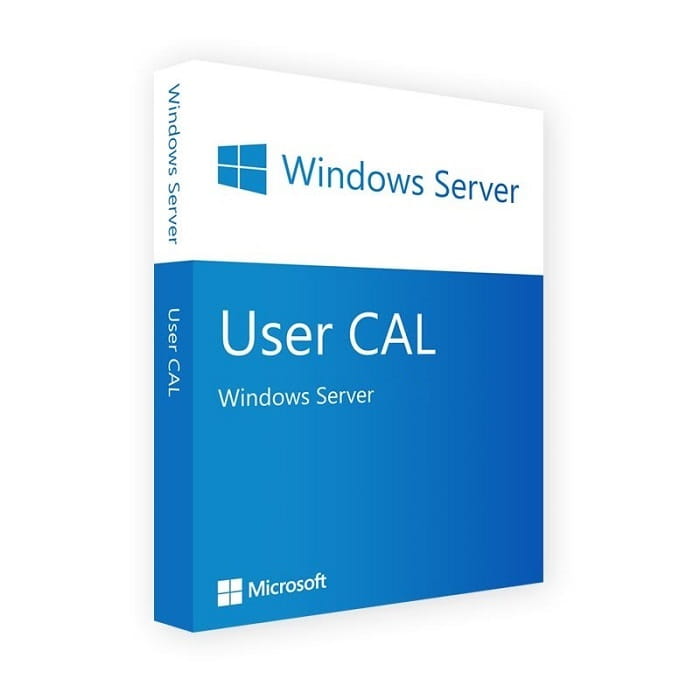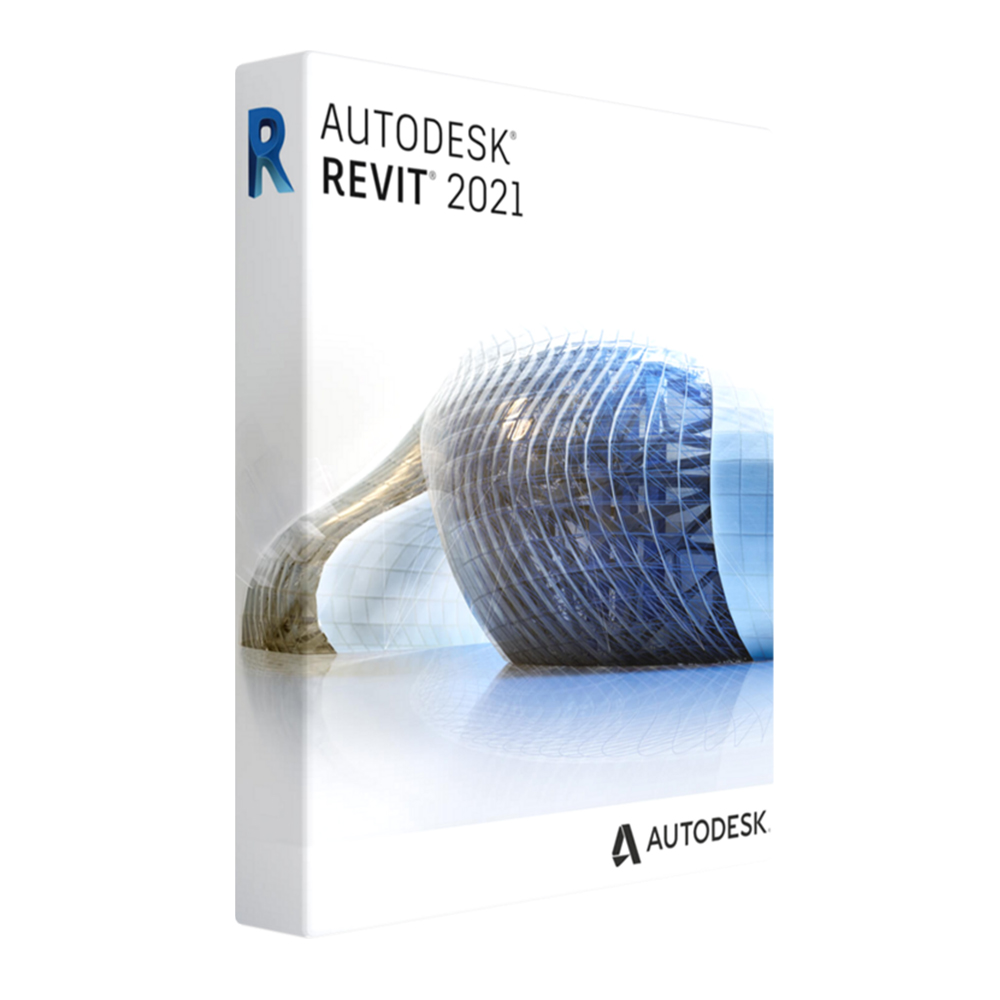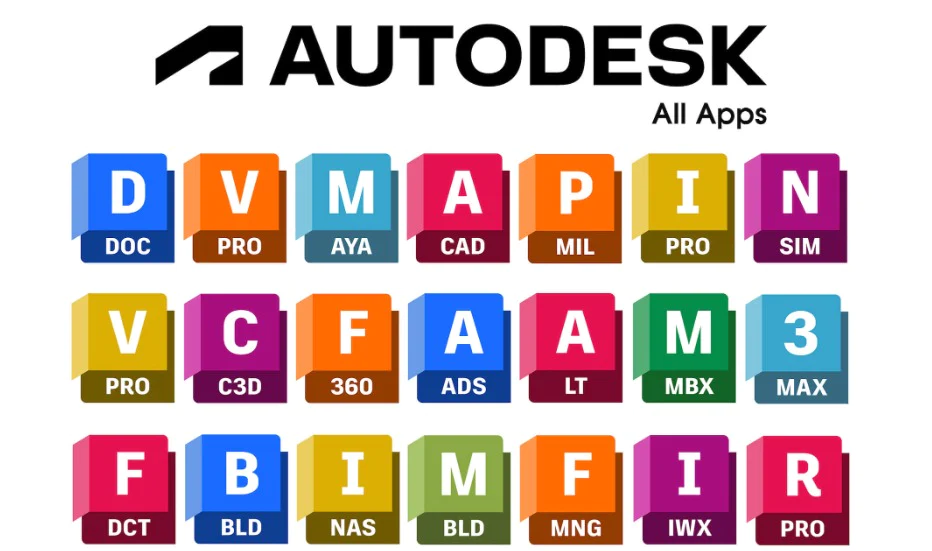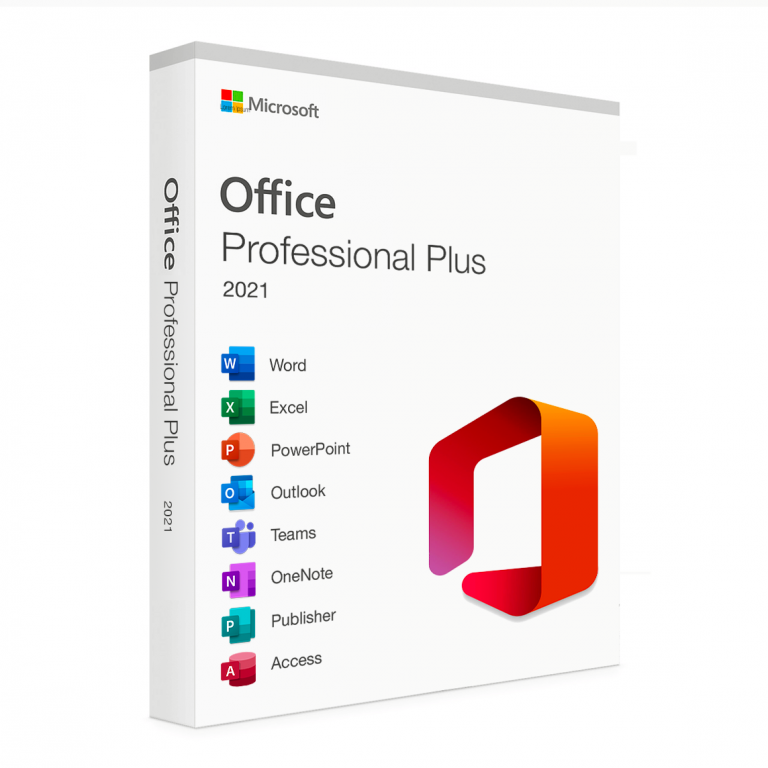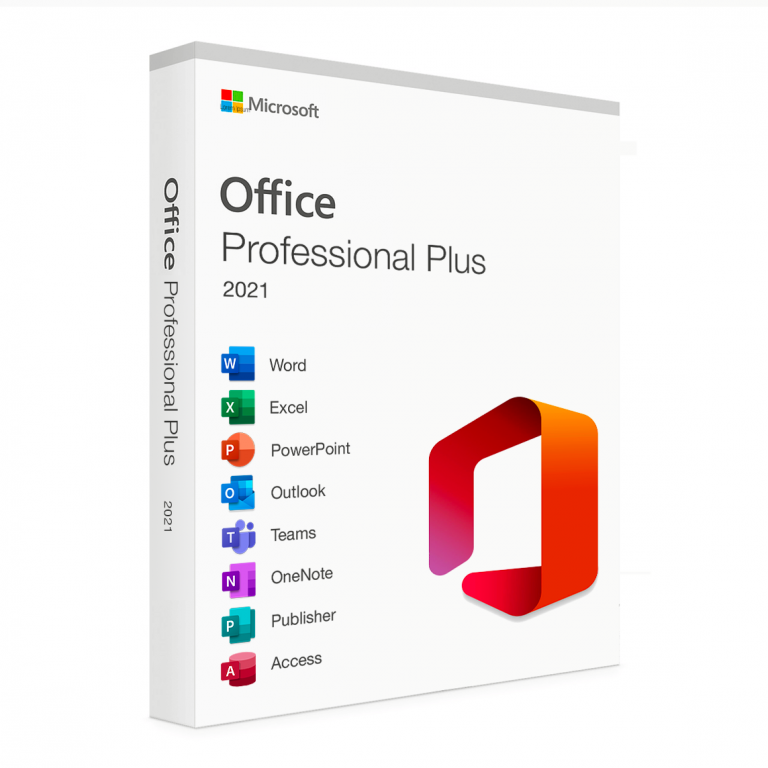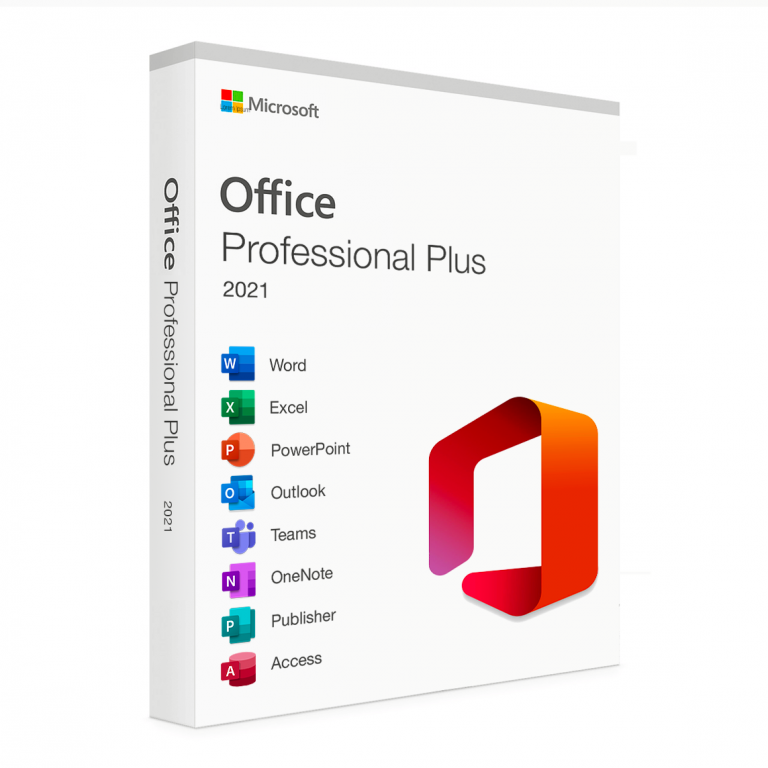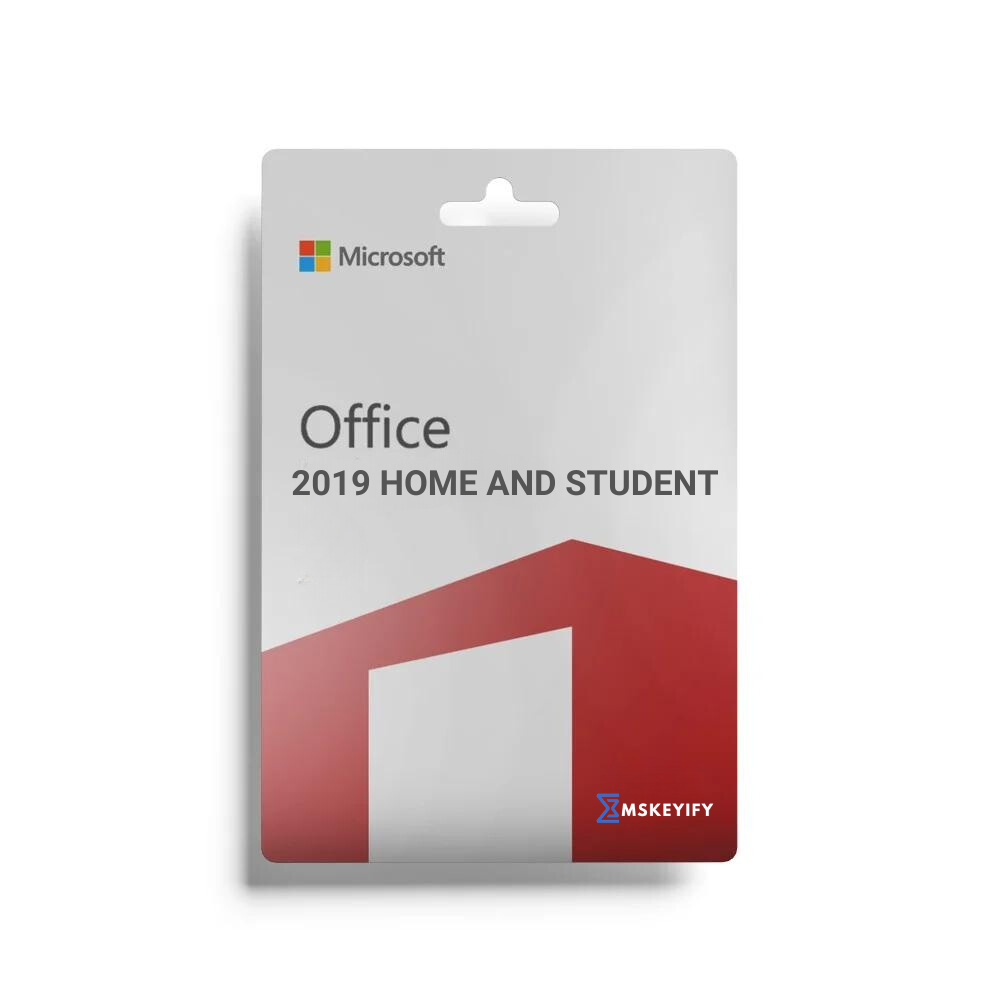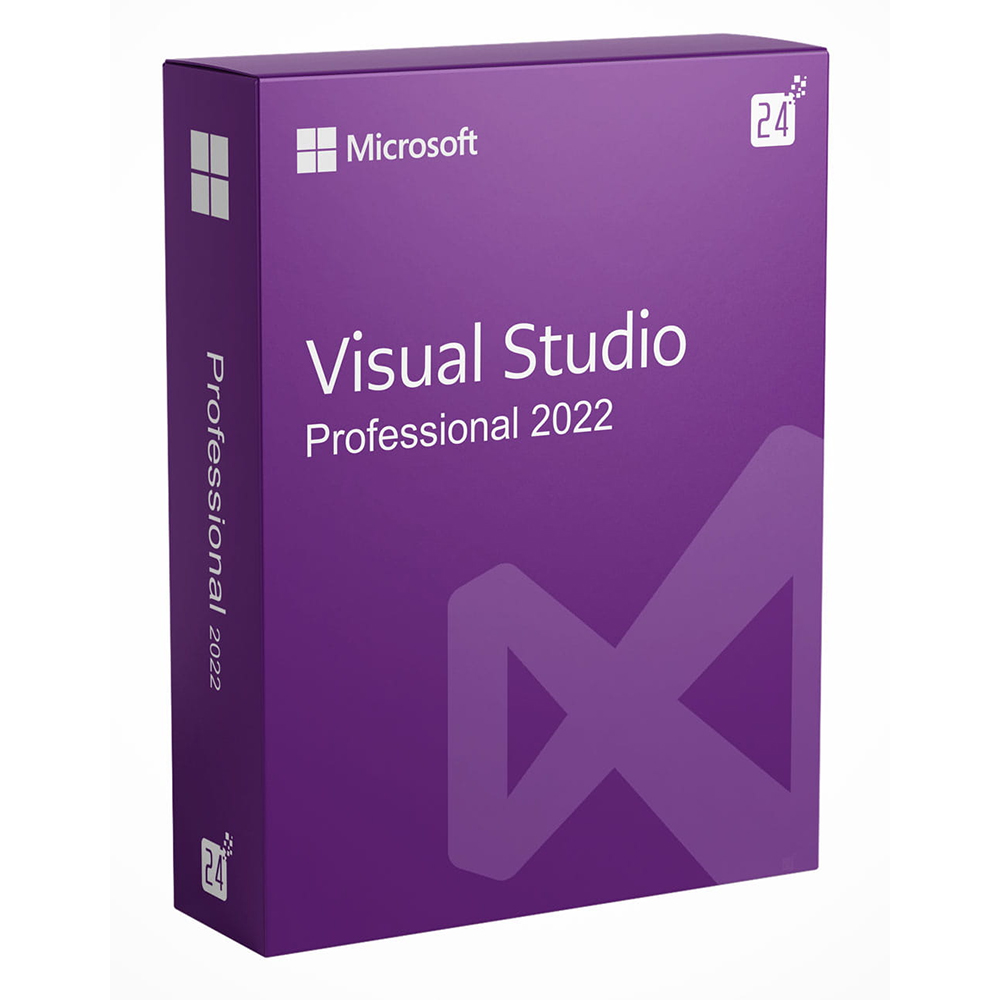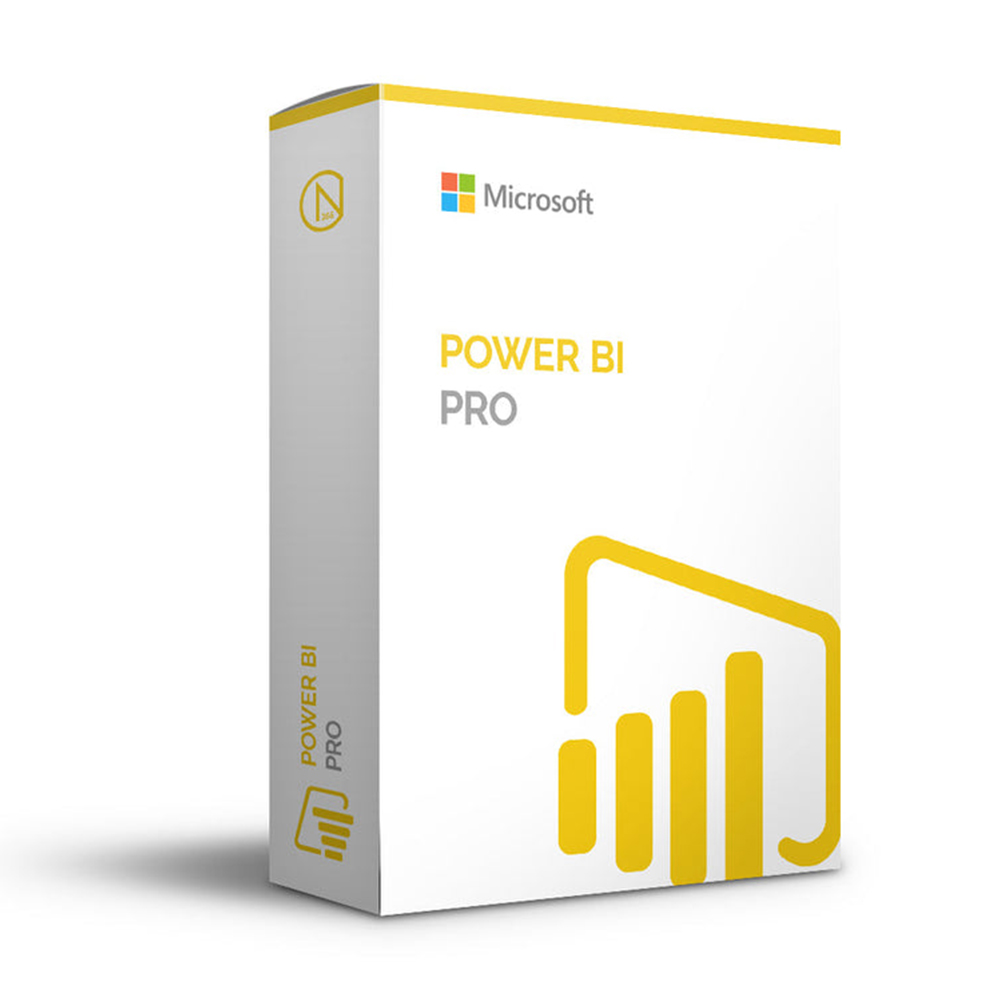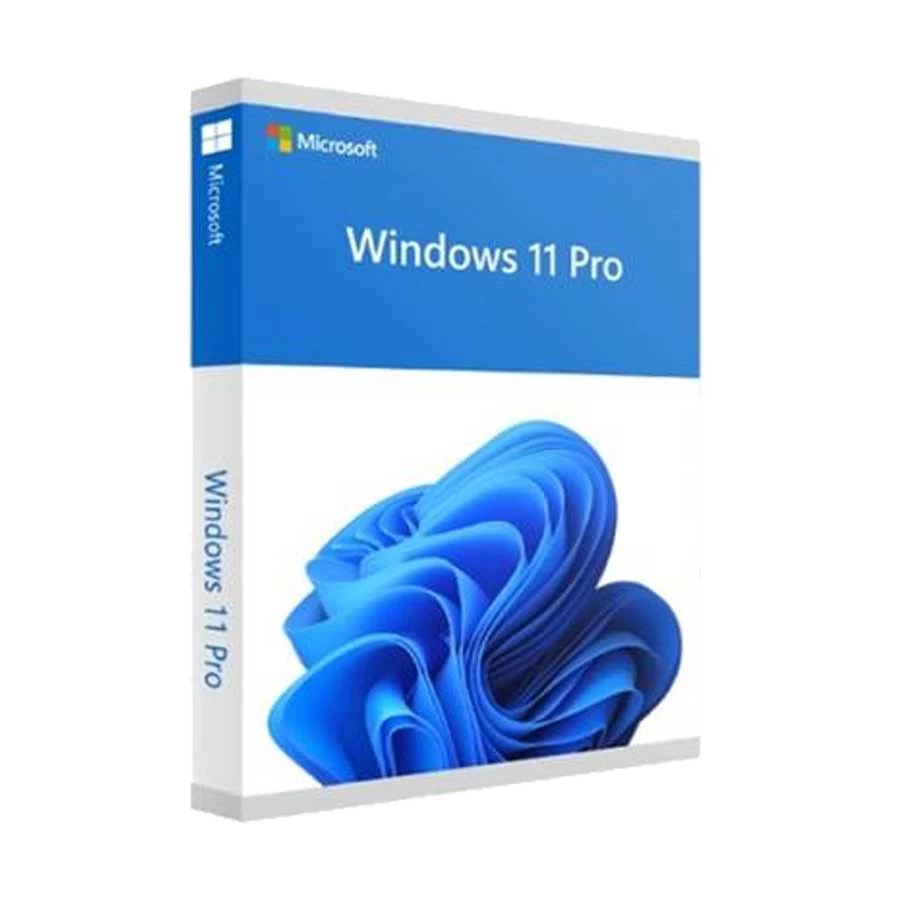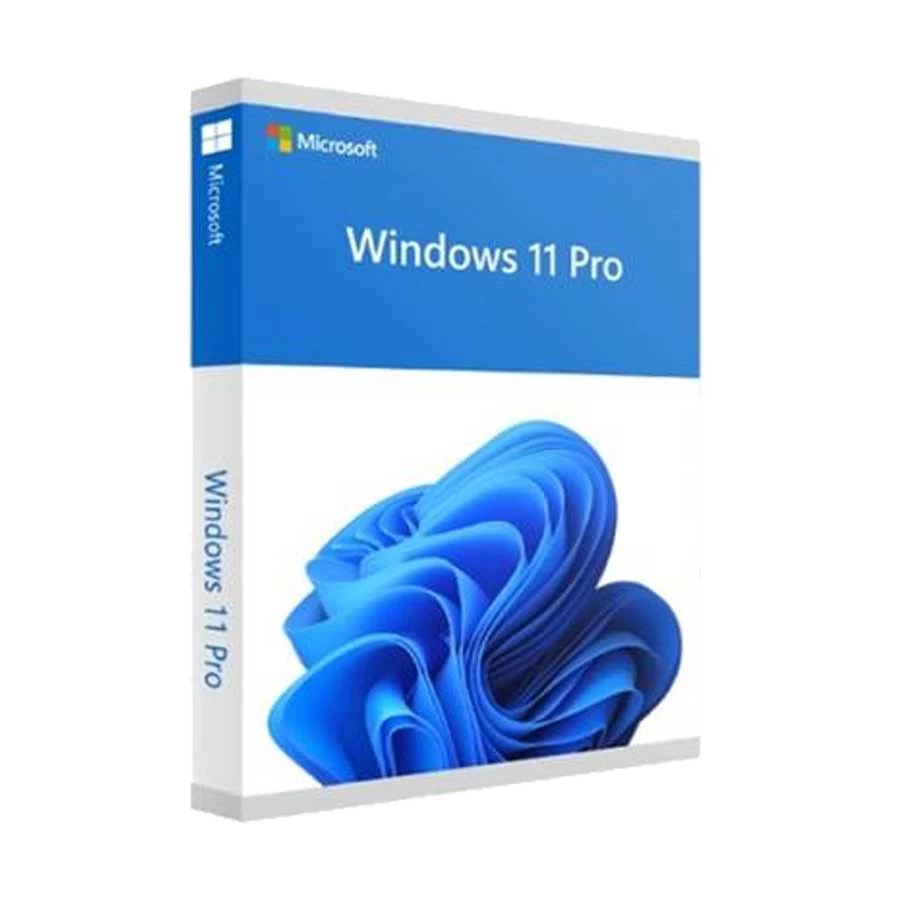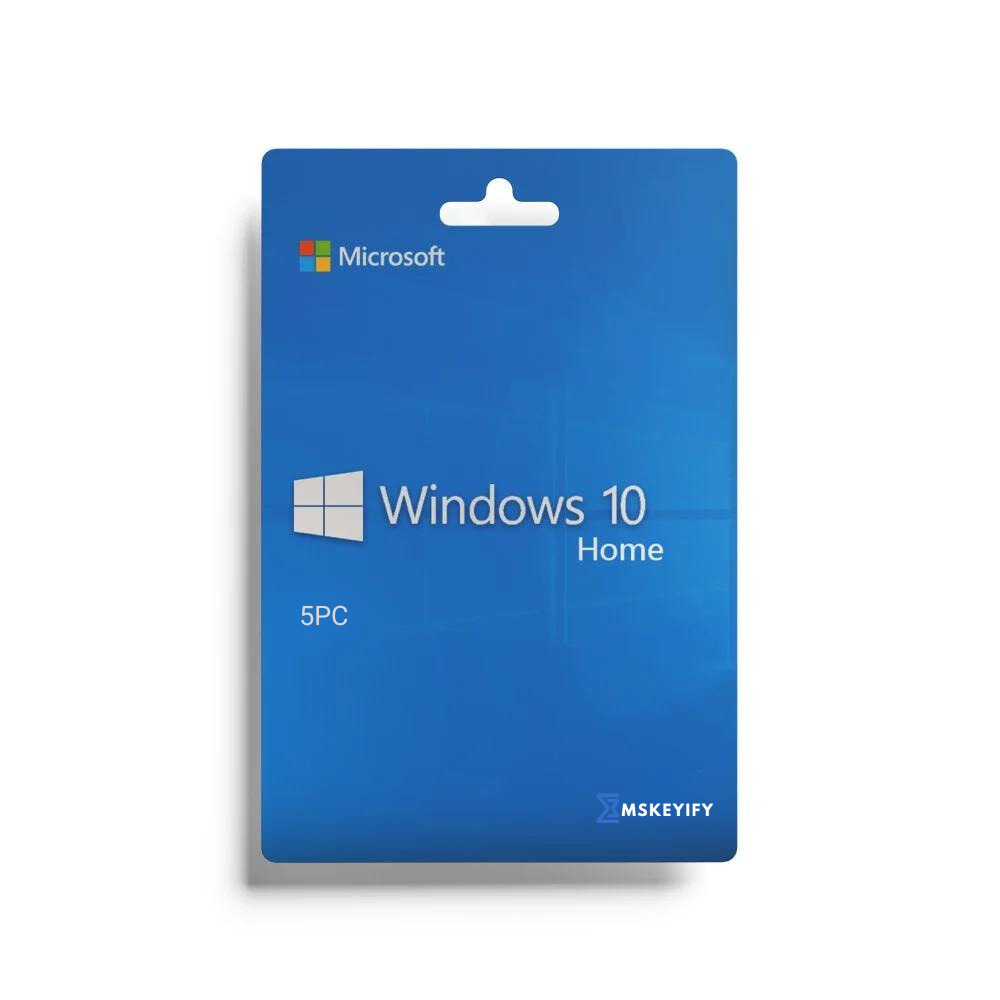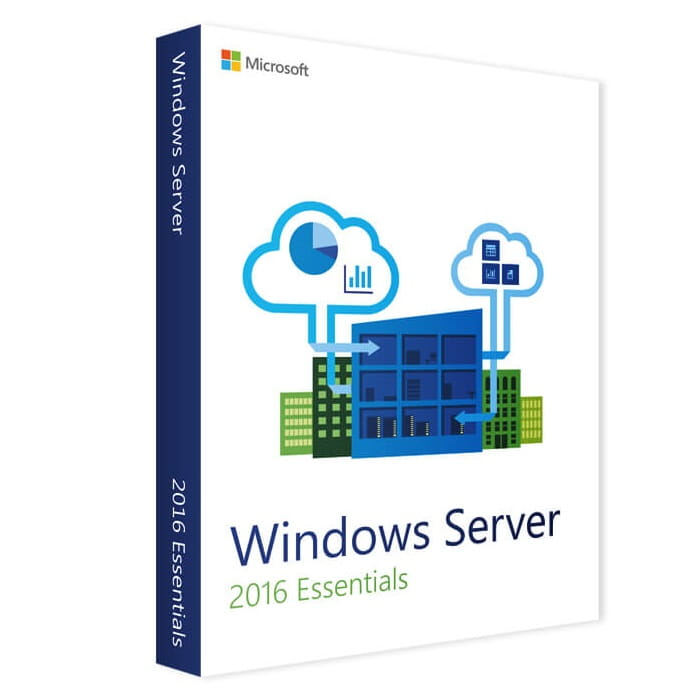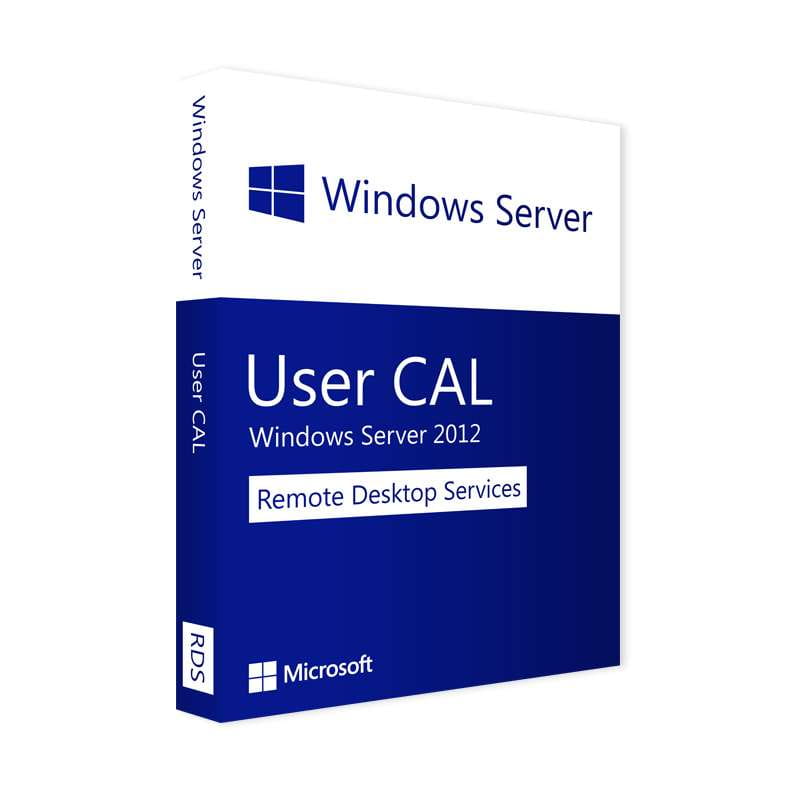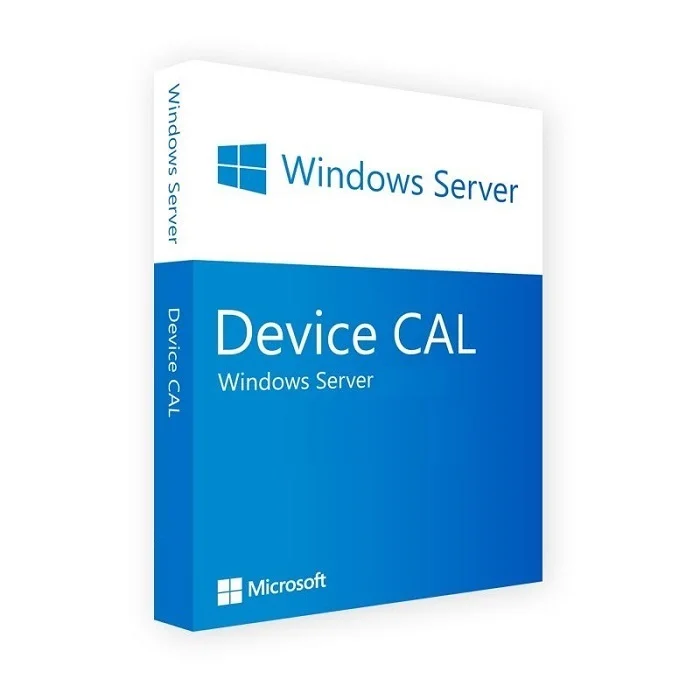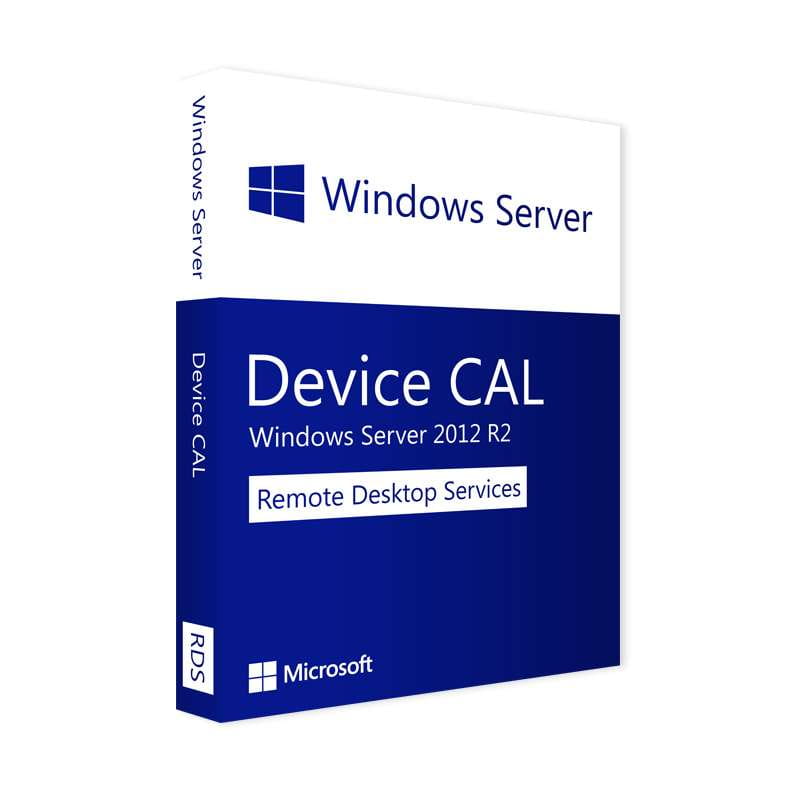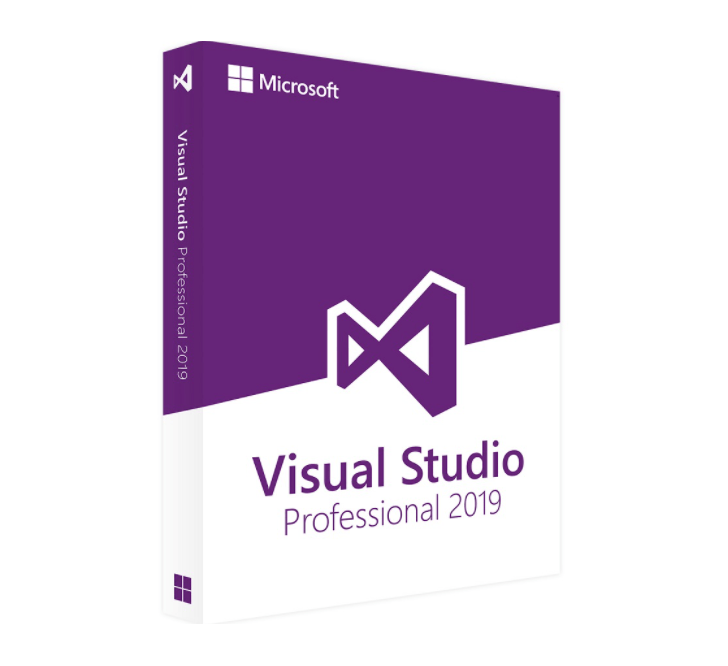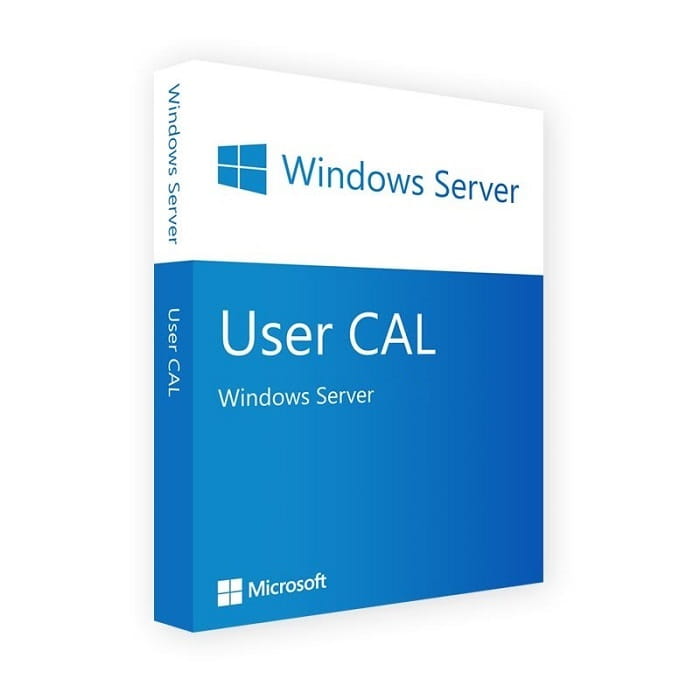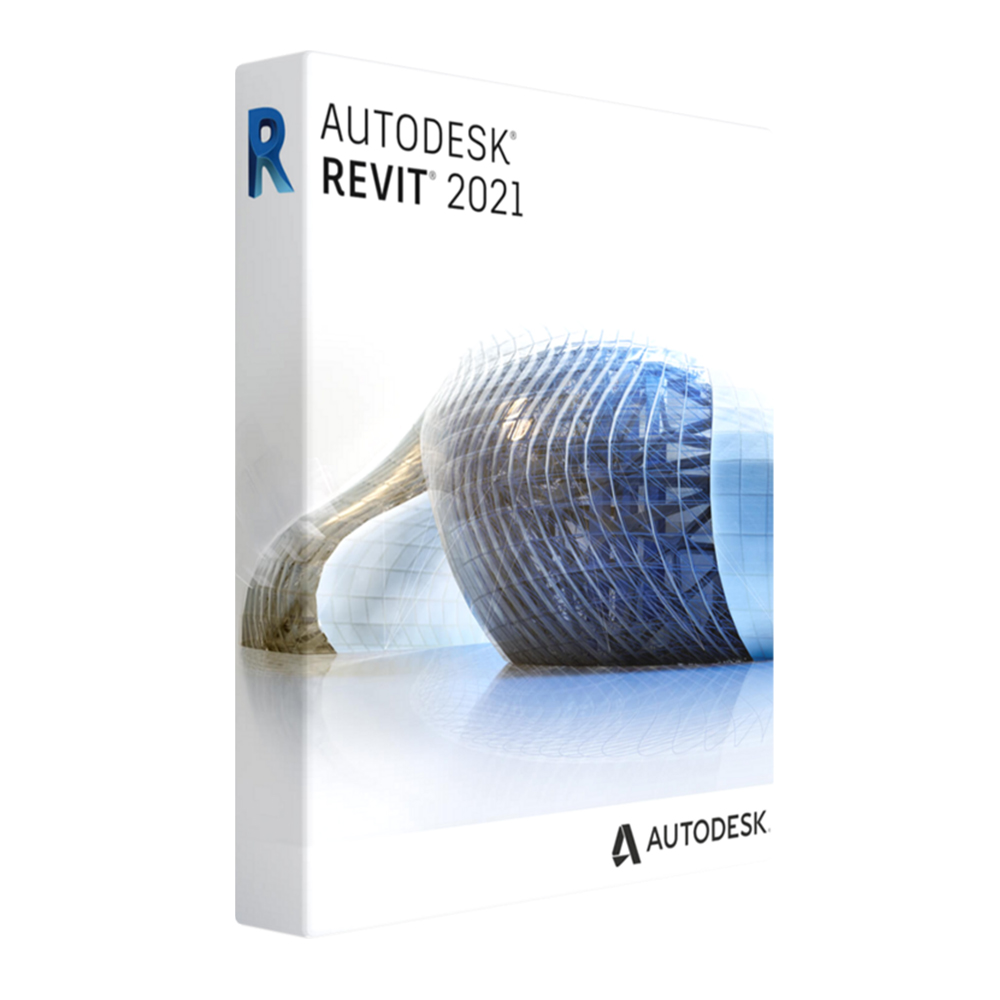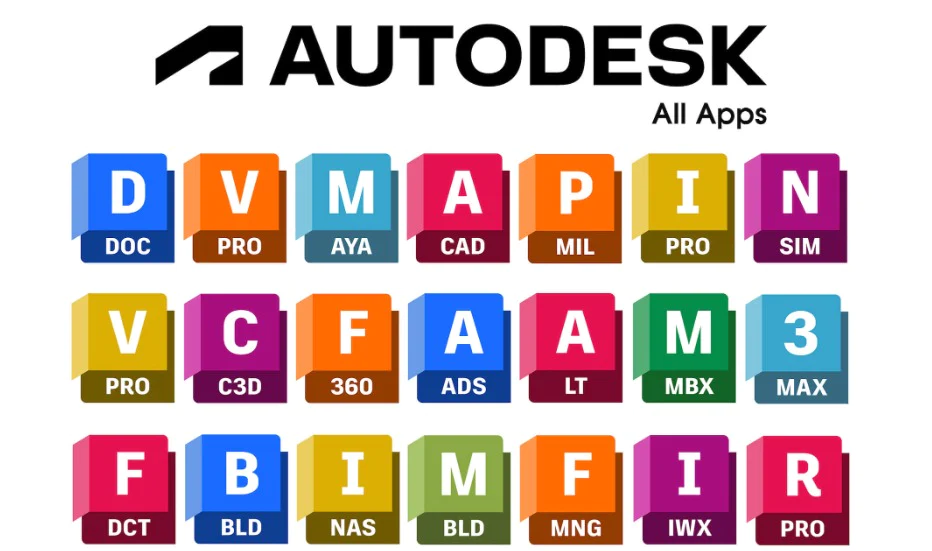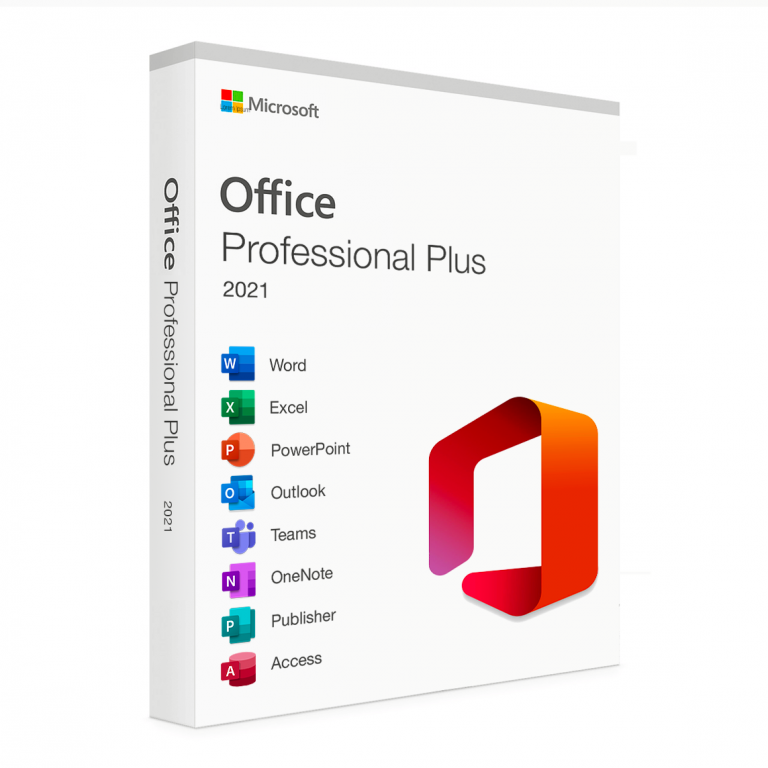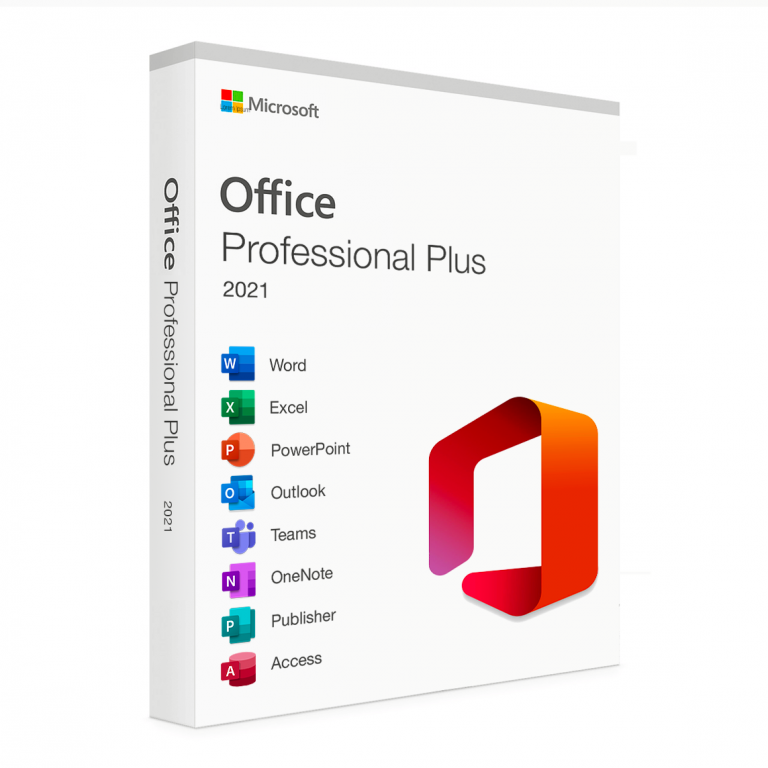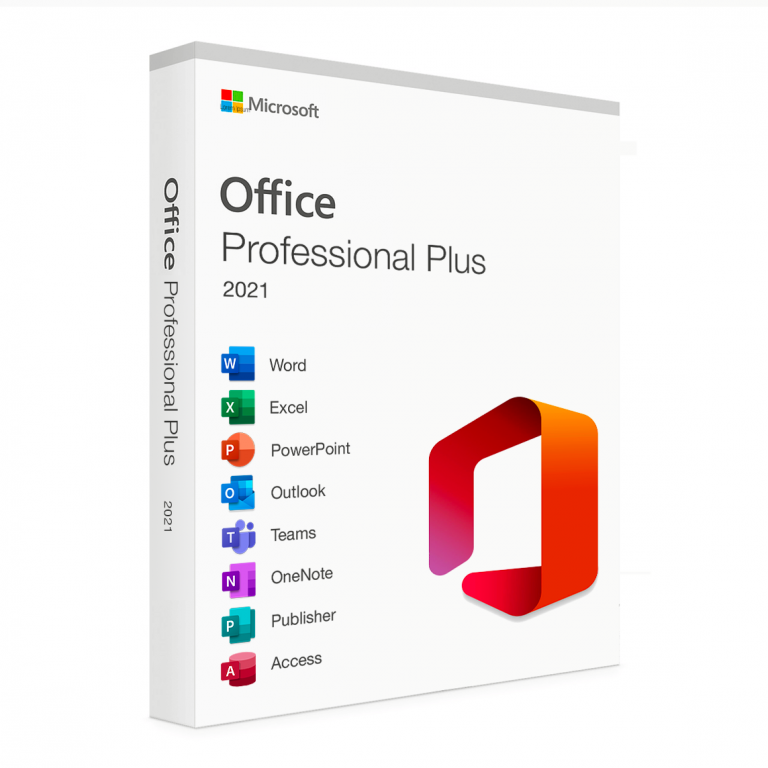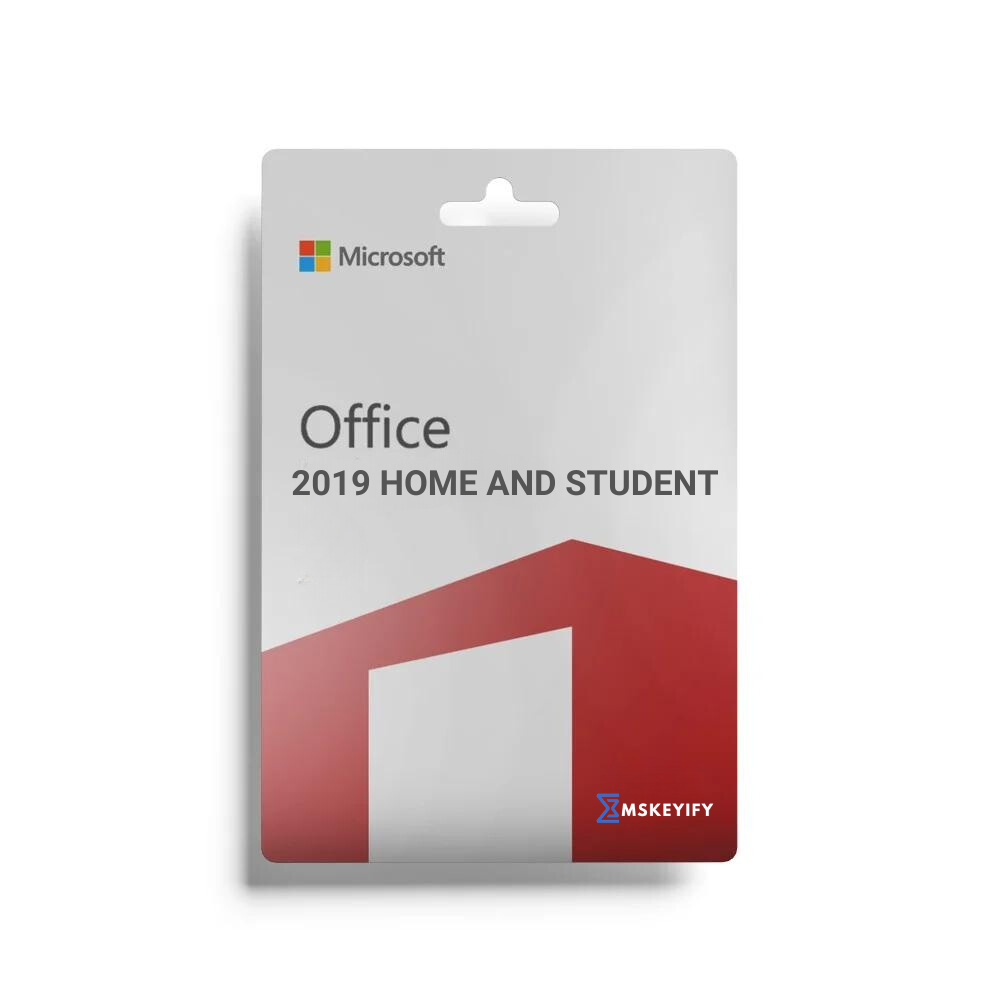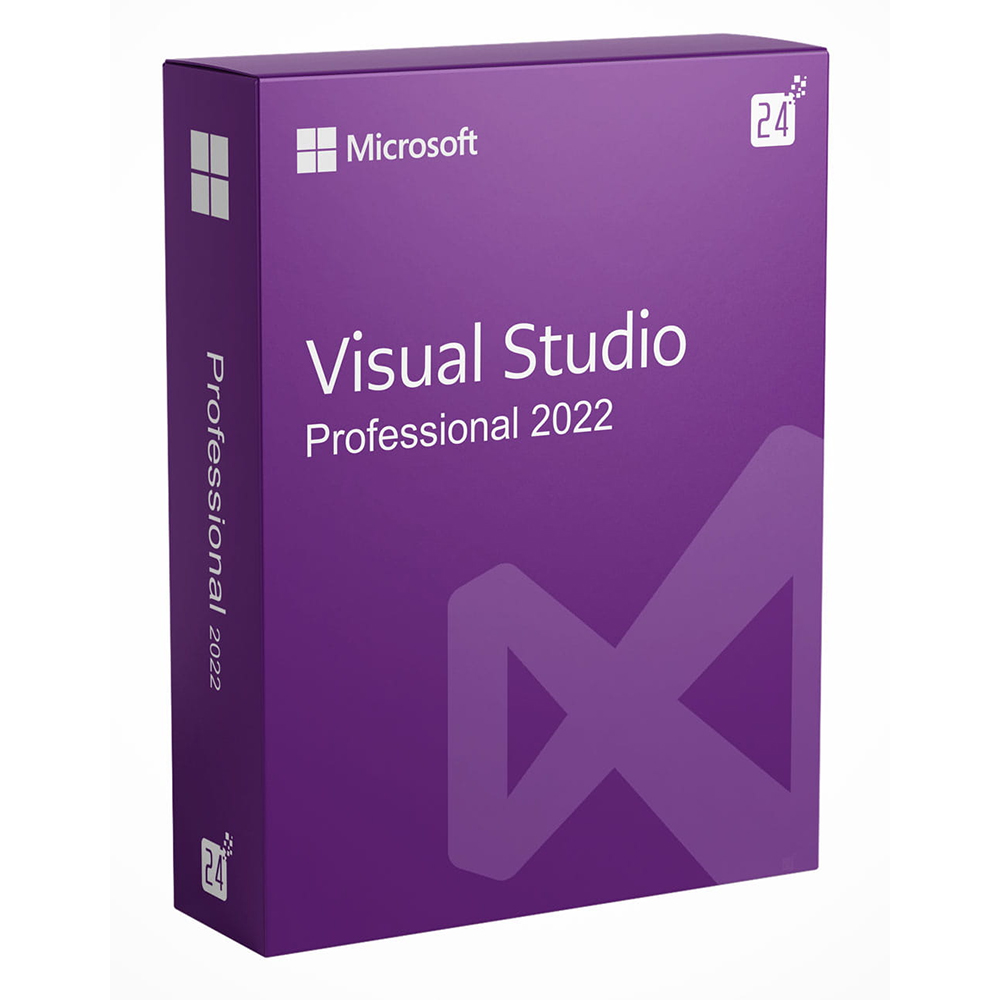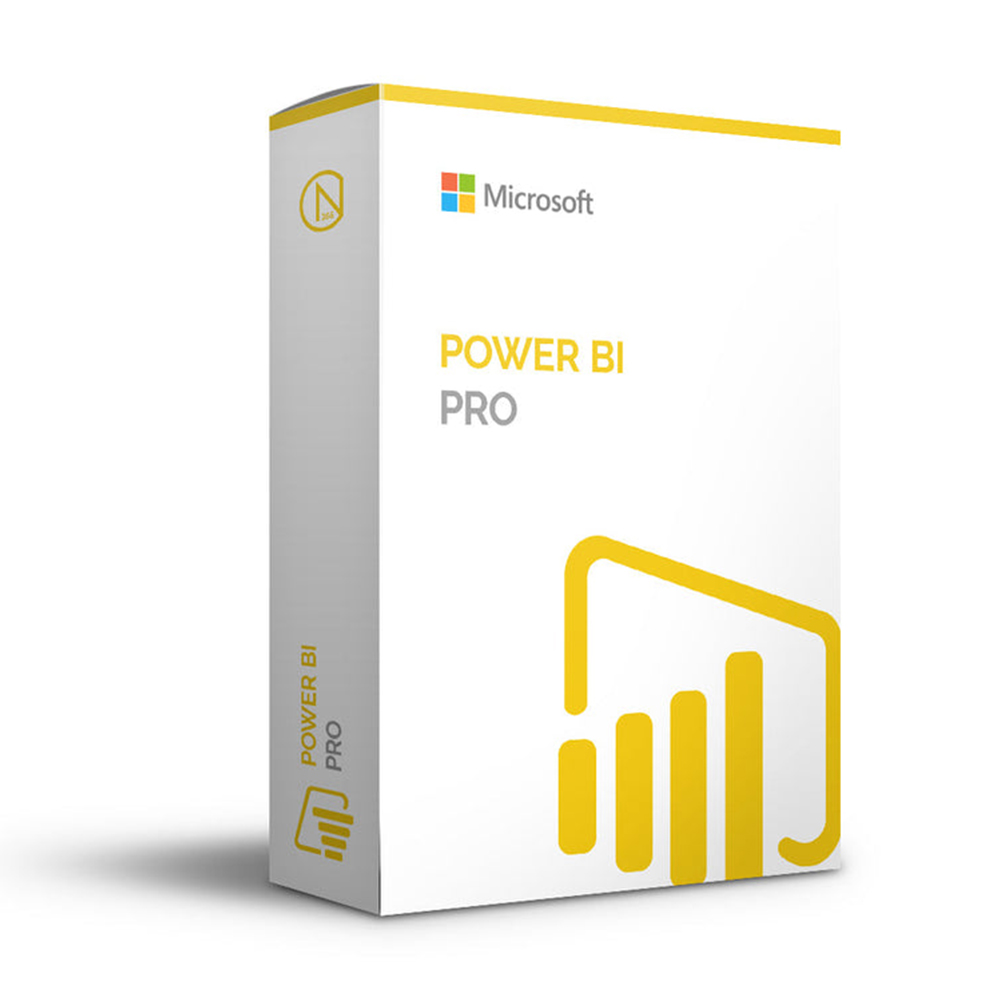Microsoft Office 2021 Home and Business Activation Key for Windows
Unlock Your Productivity with Microsoft Office 2021 Home and Business for Windows Transferable License: Easily reinstall your Office Home and Business 2021 for Windows license on another device without purchasing a new one. This license is linked to your Microsoft account, ensuring flexibility and convenience. Important Information: Upon purchase, you’ll receive a redeem code to generate your license via your Microsoft account. After redemption, a unique license key will be assigned to your account. This key, found in the Services and Subscriptions section of your Microsoft Dashboard, is required for product activation. Product Details: Brand: Microsoft Purchase Type: One-time purchase for 1 PC Included Applications: Word, Excel, PowerPoint, Outlook, OneNote Compatibility: Windows 10 and Windows 11* Teams Integration: Works with Microsoft Teams Language Support: EU Multilingual (Change language settings post-installation; additional language packs available for download) Office Home and Business 2021 for Windows: Comprehensive Applications Microsoft Word 2021: Enhance your document creation with Word 2021. Utilize new tools for translation, reading, and writing to communicate more effectively. Features like SVG integration, LaTeX syntax support, and Learning Tools boost productivity, while improved navigation makes documents easier to manage. Microsoft Excel 2021: Excel 2021 offers robust data analysis and management capabilities. With advanced features such as new formulas, map and funnel charts, and Power BI publishing, you can present data attractively and efficiently. Enhanced visuals and accessibility features streamline your workflow. Microsoft PowerPoint 2021: Create captivating presentations with PowerPoint 2021. New visual effects like Morph Transition, Text Highlighter, and Zoom capabilities, along with 3-D models and 4K export, make your presentations dynamic and engaging. Microsoft OneNote: OneNote serves as your digital notebook, allowing you to type, write, or draw notes and insert multimedia. With seamless syncing across devices, you can access and update your notes from anywhere. Microsoft Outlook 2021: Manage your emails efficiently with Outlook 2021. Enhanced with updated contact cards, @mentions, Focused Inbox, and more, Outlook streamlines communication. Additional features like scheduling across time zones and automatic cloud attachment downloads further improve productivity. Upgrade to Microsoft Office 2021 Home and Business for Windows to experience unparalleled productivity and efficiency in your home or business environment.