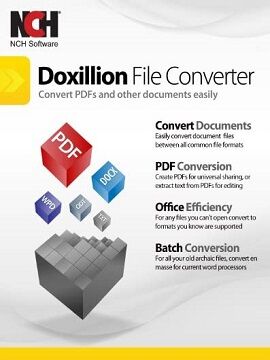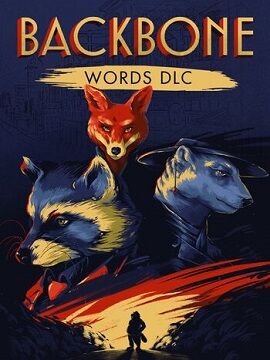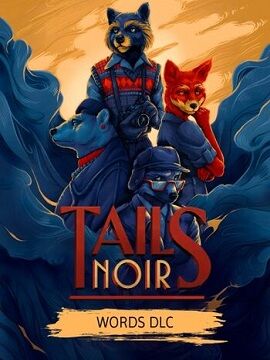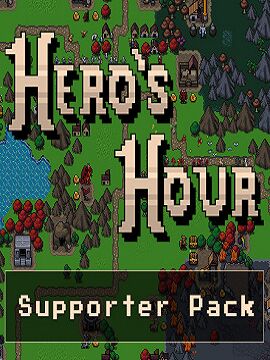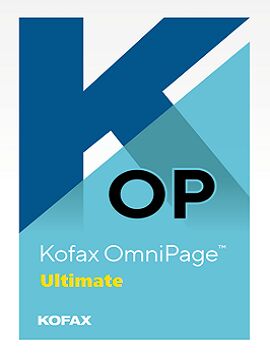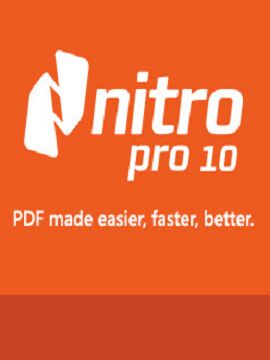Kofax OmniPage 19.2 Ultimate Perpetual / Unlimited PCs Kofax CD Key
Kofax OmniPage OCR software converts any document into the word processor format of your choice. Save, edit and search documents as you would a Word document.Kofax OmniPage Standard offers industry-leading optical character recognition (OCR) for fast, easy accurate document conversion. Instantly turn paper and digital documents into files you can edit, search and share securely.This version of the software is an ideal OCR solution for SMBs and larger companies looking to maximize productivityTransform PDF files into documents users can edit, share or archiveOffers superior accuracy, support for virtually any scanner and automatic document routingCompatible with Windows 11, 10, 8, 7 and XP (SP3)FeaturesWorld-class accurate OCR engine that can re-create documents of all types with ease.Single-click solution for making your paper and PDF files ready for editing and archiving.Instant recognition of the native formatting of the original text, with special algorithms for handling columns, rows, and graphics.Industry-leading character matching, enabling digital recitation of the scanned fonts, font consolidation, sizes, bold, italics, font colors, background colors, and other text attributes that will take your manual editing down to a minimum.Ability to automatically redact and highlight sections of scanned files with workflow tools.eDiscovery Assistant – Advanced tool that adds custom searchable terms for text sections, images, and other elements of otherwise non-indexed PDF files. Available in both single-file and batch-conversion tasks.An unprecedented level of OCR accuracy (over 99%) when handling over 120 supported languages.Optimized algorithms that can specifically recognize financial, legal, or medical documents, ensuring the most accurate recognition of critical data points and important industry-specific terms.Built-in tools that can “de-speckle” or “denoise” documents with poor contrast ratio or badly colored or shaded documents with hard-to-read text.Automatic indexing of scanned documents enables you an easy way to search for the exact original files you are looking for.Fully-featured batch conversion tool for both paper and PDF files.Set up your own automated conversion of forms and data, thus greatly streamlining your daily management of paper or PDF files.Fast processing time, with full support for multi-threaded workloads.Ability to process both paper and electronic forms and convert them into editable documents that can be saved in a multitude of available formats.Digital-to-digital document conversion.Image format conversion.Document output, with support for a wide array of all the most commonly used file formats.Access OCR tools directly from your favorite programs, including Word, Excel, and others.Integrated support for storing, sharing, and editing files on major cloud storage services, including SkyDrive, GoogleDocs, Evernote, Dropbox, and many others.And much more.