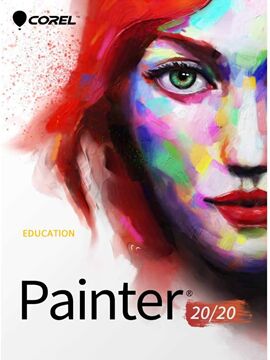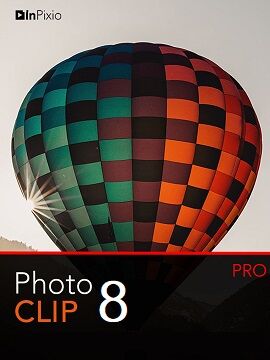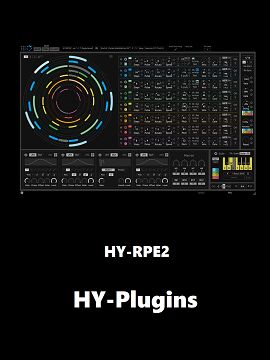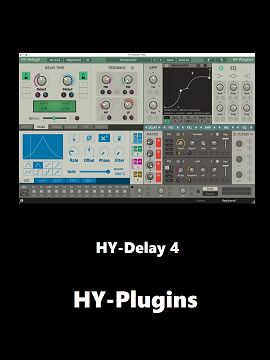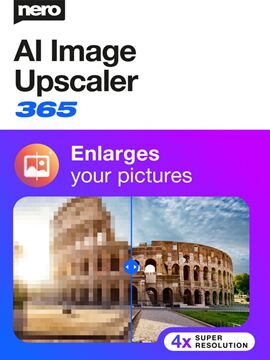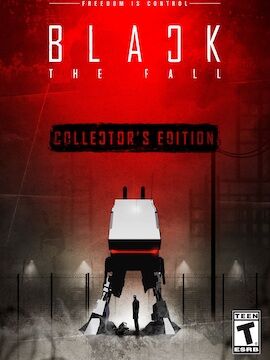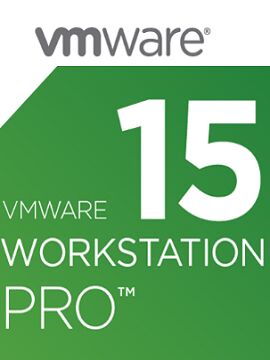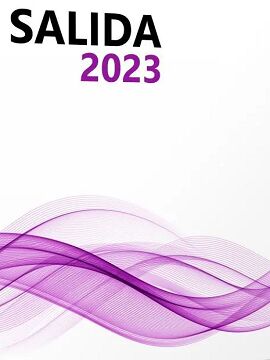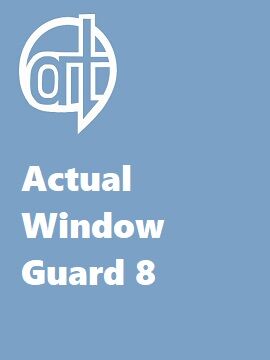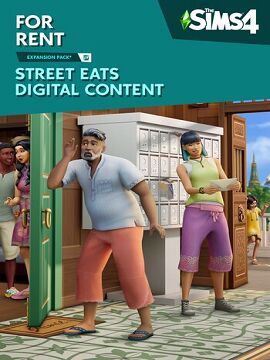
Merke
- Corel 15
- Electronic Arts 8
- Avanquest Software Publishing Ltd 6
- VMWare 5
- Acon Digital 3
- Adobe 3
- Bigasoft 3
- Deep Silver 3
- Focus Home Interactive 3
- Gilisoft 3
- Ubisoft 3
- AbamSoft 2
- Ashampoo GmbH & Co. KG 2
- CCleaner 2
- Degica 2
- Digiarty Software 2
- HY-Plugins 2
- IcoFX 2
- Paradox Interactive 2
- Piriform 2
- SQUARE ENIX 2
- Team17 Digital Ltd 2
- 1C Entertainment 1
- ActualTools 1
- Andromeda Entertainment 1
- Association K-D Lab 1
- BANDAI NAMCO Entertainment 1
- Blue Wizard Digital 1
- Brain Seal Ltd 1
- CAPCOM 1
- DeadlyCrow Games 1
- Devolver Digital 1
- EaseUS 1
- FastStone 1
- Floating Origin Interactive, Curve Games 1
- Frozen District, PlayWay S.A. 1
- Frozen Way, Frozen District, PlayWay S.A. 1
- Fullbright 1
- Gradient Games 1
- HDRsoft 1
- Kofax 1
- Libredia Entertainment 1
- MIROWIN 1
- Macrorit 1
- Microsoft 1
- Mostly Games, Black Soup 1
- NEOWIZ 1
- Nero 1
- O&O 1
- Rebellion 1
- Rockwell Studios, LLC 1
- Santa Goat 1
- Second Order 1
- Shining Rock Software LLC 1
- Snake Hill Games 1
- Systemic Reaction™ 1
- Tate Multimedia 1
- The Pixel Mine Ltd 1
- Three Flip Studios 1
- Topware Interactive ACE 1
- Topware Interactive, Topware Interactive, ACE 1
- UL 1
- Ubisoft Entertainment 1
- Untold Tales, CouchPlay Interactive 1
- Vertigo Gaming Inc. 1
- WhiteMoon Dreams, Inc. 1
- iObit 1