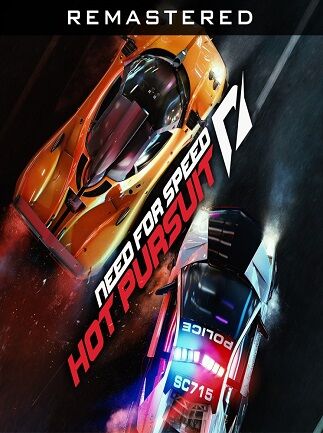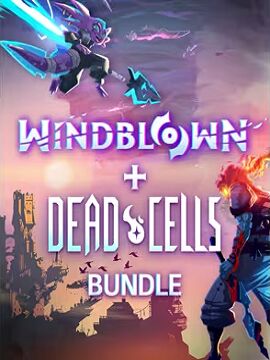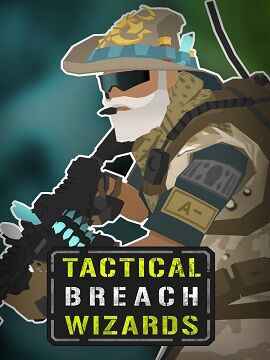Windblown + Dead Cells Bundle Steam CD Key
Includes:Windblown Dead CellsWindblownWake up warriors! This is Windblown, a lightning-fast action roguelite crafted by Motion Twin, the creators of Dead Cells.You innocent souls have lived peacefully in The Ark, a floating village orbiting around the gigantic and deadly Vortex. However, don't let that calm existence fool you; your cozy little island is about to get devoured...Countless warriors, the Leapers, have met their end fighting dreadful emissaries of the Vortex; now it’s your turn to save your kind, or turn into cannon fodder trying...WHAT AWAITS YOU IN WINDBLOWLIGHTNING-FAST ACTION, LIKE NEVER BEFORELike a bolt of lightning, freely dash through vast, ever-changing islands in the sky where each run is teeming with secrets to uncover. Find your rhythm in relentless battles against the Vortex's Sentinels, hell-bent on taking you down. Brace yourself and face oppressive bosses who just can't wait to chew you up and spit you out.UNLOCK THE DEADLIEST WEAPONSLeapers can absorb the memories of the fallen warriors who came before, unlocking special powers and allowing you to recraft their powerful gear. As you unlock these, you will gain access to more and more combinations that create unique and crazy synergies. Equip up to two weapons and use their bespoke playstyles to unleash super-powerful and hidden Alterattacks. Throw in passive Gifts, handy Trinkets and droppable Magfishes (?!) to adapt to every situation by shifting your build on the fly.DEATH IS A LESSONThe Vortex will push your skills to their limit. Windblown's combat is tough but always fair. Advance carefully though; a mis-timed dash could send you right into the deadly swing of a Sentinel’s blade. Learn from your countless deaths, memorize enemy movements and come back stronger. If you can't handle it on your own, you can always seek help from fellow Leapers in online co-op to even the odds.Now, go and prove yourselves, Leapers. The world of Windblown awaits, and we can't wait to watch you try over and over and over. Leap into a lightning-fast adventure through the sky and get ready for a colorful death... Dismissed! Dead CellsDead Cells is a roguelite, metroidvania inspired, action-platformer. You'll explore a sprawling, ever-changing castle... assuming you’re able to fight your way past its keepers in 2D souls-lite combat. No checkpoints. Kill, die, learn, repeat.Dead Cells puts you in control of a failed alchemic experiment trying to figure out what's happening on a sprawling, ever-changing and seemingly cursed Island. Immortal but crippled, your last resort is to take over bodies in order to move, explore… and fight.While you may well be immortal, the corpses you possess are not. Each time your host is destroyed, you will be sent back to the dungeon to find yourself a new one and start again...Experience a Roguevania, mixing an interconnected world, branching paths and unlockable skills with the constant adrenaline-pumping threat of permadeath. No checkpoints. You either vanquish the final boss in one go or you try again. However, you keep some of your progress for successive runs new paths you’ve unlocked, access to new levels, mutations, abilities and weapons.Tough but fair combat, responsive controls, challenging foes, and of course, the emergency panic roll to get you out of trouble make for a visceral and cathartic action game.