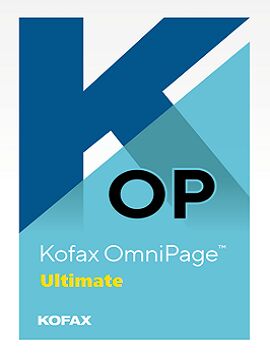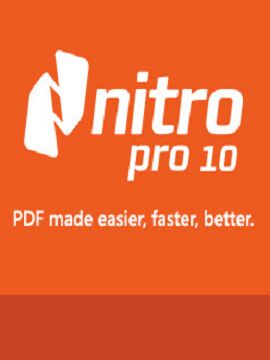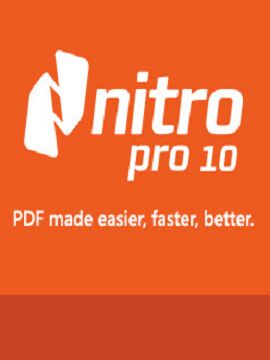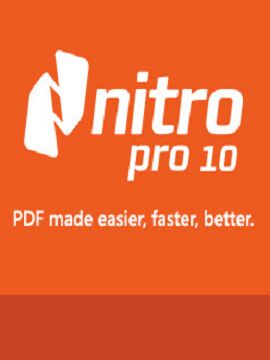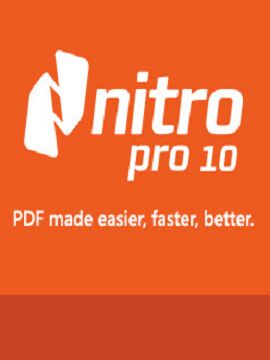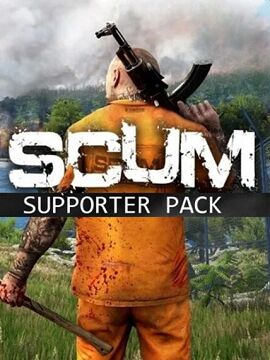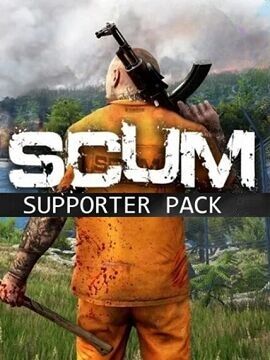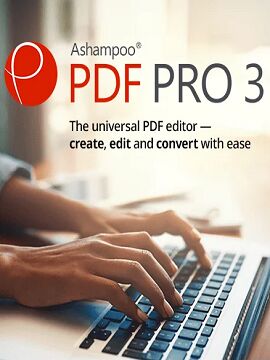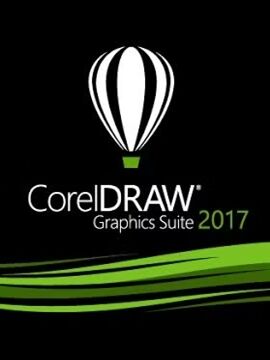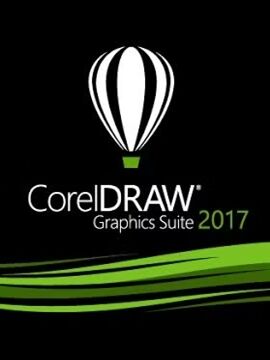Nuance Dragon Professional Individual 14.0 for Windows Nuance CD Key
The all new Dragon Professional Individual Version 14.0 drives productivity at work by enabling fast, accurate dictation and transcription with the right level of customization to speed document creation. Create, edit and format documents by voice quickly and accurately so you spend less time on paperwork and more time on activities that boost the bottom line. Add custom words such as specific industry terminology, insert frequently used custom text or shortcut repetitive tasks by voice to work faster and smarter whether you're creating documents, spreadsheets and presentations, sending emails, filling out forms or simply looking to reduce the physical stress of typing. For professional dictation on the go, share your desktop dictations and automatically sync custom words and auto texts with your Dragon Anywhere enabled mobile device to be productive by voice in the office or on the road. While Dragon Premium 13 offers many great features for a residential user, if you are looking to use Dragon for work, Dragon Professional Individual offers the right level of enhancements that helps boost your productivity potential.Use your voice to dictate documents or enter text anywhere you normally typeDragon eliminates barriers to productivity and creativity by letting you interact with your computer by voice. It turns your spoken thoughts into text and your voice commands into action so you don’t have to worry about the mechanics of typing and spelling. You can easily switch between keyboard, mouse and voice so you can use the mode of input you prefer for any given task.Dragon not only lets you dictate up to three times faster than typing, but it also allows you to make edits and apply formatting using your voice. You can select text and apply formatting such as bold, underline, capitals and more, or just speak to make needed changes. Smart Format Rules automatically adapt to how you want abbreviations, dates, phone numbers, and more to appear, so you don’t have to correct them every time.Dragon gives you robust voice command and control as well as Full Text Control, for fully voice-driven editing and command capabilities within many popular business applications that you use every day. Create documents such as reports, emails, forms and notes, and zip through computer tasks in record time.Create custom words and vocabularyDragon Professional Individual easily learns acronyms, proper names and other unique or business-specific phrases that you frequently use so it captures your unique words the way you want. In addition, you can import and export your custom word lists.Create custom voice commands for inserting frequently-used text and graphicsWith Dragon Professional Individual, it’s quick and easy to create custom voice commands to quickly insert frequently-used text. This feature lets you insert a standard reply, a signature block, a form template or other boilerplate content by speaking a simple command for significant time savings.Automate business processes with time-saving macrosCreate macros to automate multi-step workflows or business processes via simple voice commands. For example, send an email to your sales distribution list, copy the senior management team, and print a hard copy for your files by saying something like, “Send standard sales distro email.”Transcribe your recordings from audio filesDragon Professional Individual supports Nuance-approved digital voice recorders and smart phones for advanced recording functionality and can automatically transcribe the audio files to text back at your PC. It leverages all the accuracy improvements gained from the state-of-the-art speech recognition engine for fewer post-corrections.The transcription process features a fully streamlined setup for your own voice. Because acoustic and language model adaptation are automatically leveraged for the current user, no special training is required.You can also accurately transcribe another single speaker’s voice from pre-recorded audio files or from podcasts. No additional training is also needed to transcribe third-party speakers*, so you can complete transcription quickly and accurately.Depending on your preference, you may take notes by recording your voice into an audio device for later transcription, or you can work with the Dragon Anywhere mobile app for immediate, professional-grade dictation. Dragon Professional Individual lets you work the way you want to optimize your productivity while on the road.Sync with separate Dragon Anywhere mobile solutionDragon Anywhere is a separate, cloud-based solution that provides continuous dictation capabilities, letting you create and edit documents of any length by voice directly on your iOS or