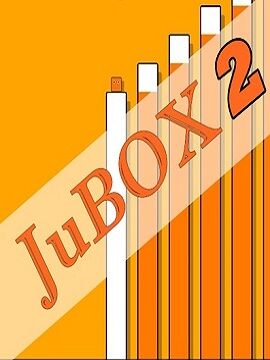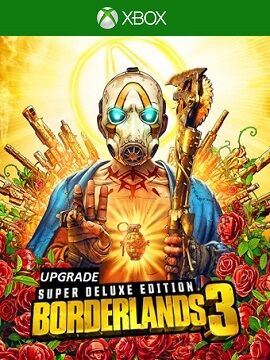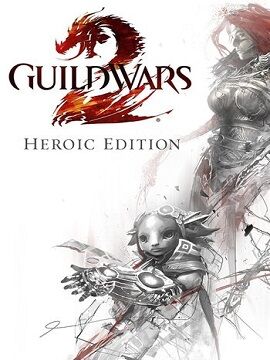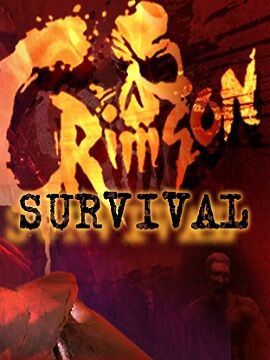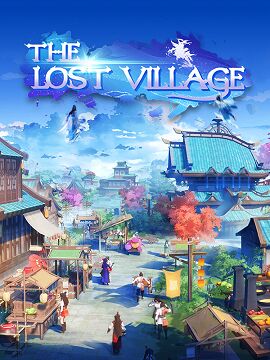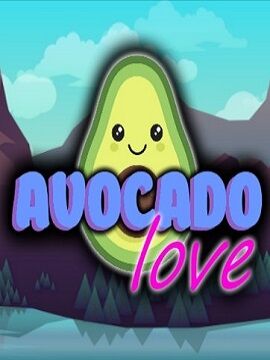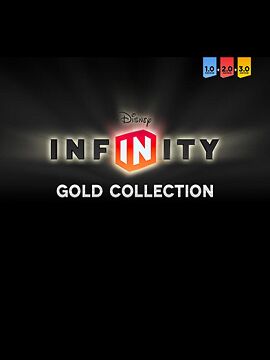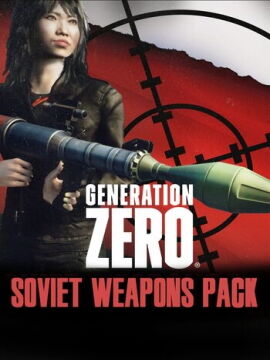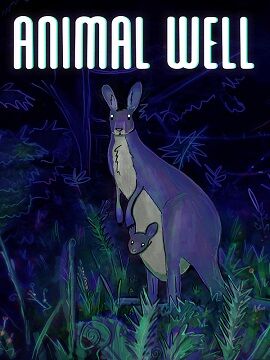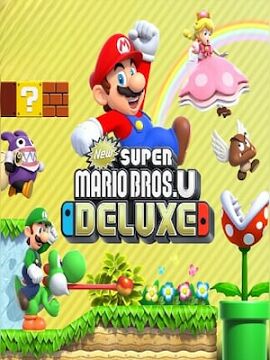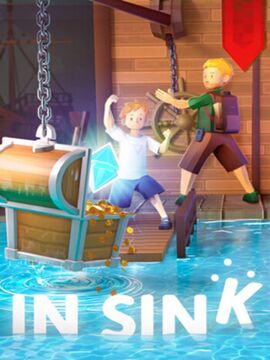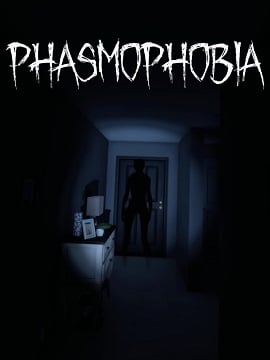The Lost Village Steam CD Key
Once there was a prosperous village of Martials, now none of it remains. As the son of the former Master, you will lead your followers to rebuild this village. Recruit followers and enter the mysterious illusional domain, acquiring lost wonders. Will you see the rebirth of ancestors’ glory again?Enjoy the freedom of placing buildings, creating an elegant and visually pleasing sect unique to your taste. Assign tasks to disciples with different personalities and talents, allowing them to gather resources, construct, work, rest, and cultivate. Engage in activities like tea tasting and chess matches, simulating a realistic path to immortality. Additionally, you can refine artifacts, make pills, grow spiritual fields, and assign disciples to complete missions of the mountain, bringing life and vitality to your sect!FeaturesBrand-new maps: Beautiful and atmospheric, with mountains embracing rivers in a breathtaking, Penglai-like wonderland!Independent storylines: Different sects have unique storylines, offering a fresh experience every time!Innovative technologies: Add sect characteristics with new technology gameplay for each sect!Raise your own divine beasts: Enhance your disciples' potential and join them in the battle within the illusory realm.Challenge the Tower of Heaven trial: How will you face the overwhelming waves of monsters and complete the challenge?Explore the Treasure Pavilion: Automatic cultivation and tribulation crossing for disciples, reading precious books, and recreating once-in-a-lifetime adventures.Brand new 'Dao' system: Each character possesses their own unique battle features, such as summoning flying swords or reviving using a clone.The game features a fully 3D environment, accurately displaying characters and buildings.Immerse yourself in the Eastern charm of the artistic style, experiencing the ethereal atmosphere among ancient trees, clear ponds, and elegant pavilions.Unique artistic style of music and text ensures that you stay in a pleasant mood while performing the duties of the sect leader.More exciting content will gradually be revealed as you progress, so stay tuned!