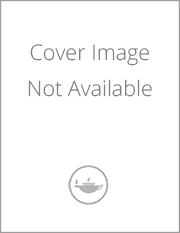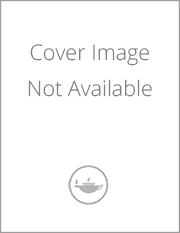Revit Architecture 2023 for Electrical Workers An Introductory Guide for Electrical Workers
Finally! The book electrical workers have been waiting for an introduction to Autodesk Revit written just for you! Featuring exercises based on real work situations Revit Architecture 2023 for Electrical Workers will help get you up to speed quickly on developing your own construction documents. The author developed and coordinated this book with a local chapter of electrical workers to ensure it would meet the needs of electrical journeymen. This textbook shows you how to work with Revit documents provided by outside contractors and architects. Using this textbook you will be able to learn enough skills in Revit to be fully functional in less than a week. The textbook can be used in a training class or by someone teaching themselves in their own home or office. If you can open a file and use a mouse you can learn Revit. You don't need a college degree to use Revit software. There is no other Revit book out there that covers so much material specifically for electricians and electrical engineers. Knowing Autodesk Revit software is a valuable skill that will help you earn more money increase your value as an employee and collaborate better with other team members. This textbook was written by Elise Moss an Autodesk Certified Instructor. Elise has experience training machinists electricians and equipment installers. She knows how to break down software content to make it easy to understand and learn quickly. | Revit Architecture 2023 for Electrical Workers An Introductory Guide for Electrical Workers