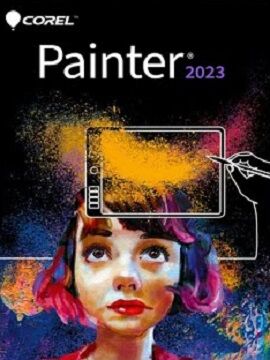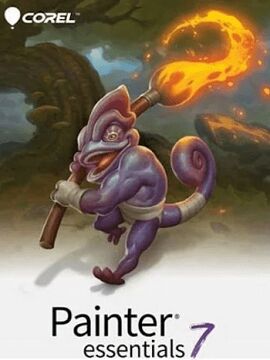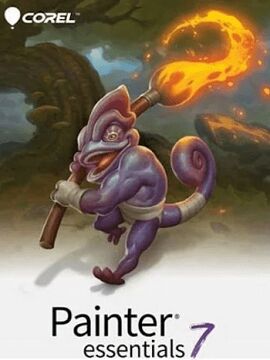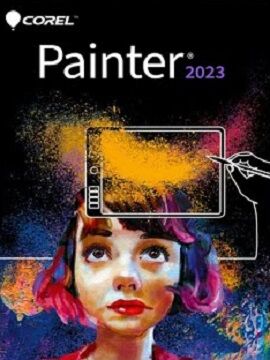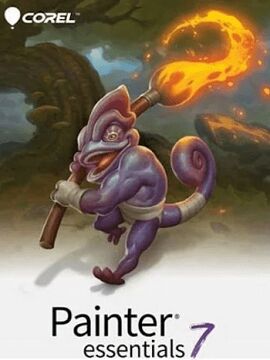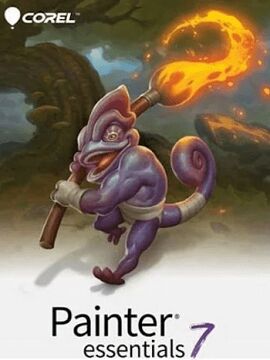Corel Painter 2023 for Windows Perpetual / 6 PC Corel CD Key
Pintor 2023. Aventúrate más allá de los límites.Adéntrate en el mundo de posibilidades infinitas con nuestro confiable y profesional software de arte digital. Bosqueja, pinta, ilustra y crea arte fotográfico sin igual con cientos de pinceles creados por artistas de manera impecablemente realista, mezcla superior y una variedad de herramientas de arte versátiles.CreaPinta desde un lienzo en blanco y crea increíbles obras de arte fotográfico.PersonalizaCrea tus propios pinceles, texturas, patrones, paletas y mucho más.ExpandeMejora tus pinturas con paquetes adicionales de pinceles creativos.CompatibilidadPhotoshopPreserva el contenido de tus archivos fácilmente al transferirlos entre Photoshop y Painter.Tableta de dibujoEl soporte para inclinación, rotación, orientación y control de presión del lápiz proporciona la experiencia de pintura más natural.Mac o PCYa seas usuario de Mac o PC, ofrecemos soporte para ambas plataformas con opciones de licencias y suscripción que se adaptan a ti.FuncionesIlustraciónDale vida a tus ideas en materiales publicados, arte de fantasía, películas, juegos y manufactura utilizando el software de arte digital más diverso.Arte finoLa combinación de medios naturales realistas y herramientas artísticas únicas de Painter ofrece la libertad para crear resultados sorprendentes sin importar el tema.Arte fotográficoUtiliza la inteligencia artificial para iniciar el proceso de pintura. A continuación, utiliza herramientas de pintura automática y clonación para pintar imágenes magistralmente y producir impresionantes recuerdos o obras de arte vendibles.Arte conceptualAprovecha la versatilidad de Painter para desarrollar rápidamente conceptos para películas, juegos y manufactura, y crea entornos, criaturas y vehículos que inspiren.¿Qué hay de nuevo en Painter 2023?Construye trazos suaves con Fluid PaintConstruye suavemente la pintura, mezcla, esculpe, vitrifica, agrega textura y luz reflejada fácilmente con los nuevos pinceles fluidos. Diseñados para aprovechar la transparencia de capas, estos pinceles versátiles te brindan un control de opacidad y suavidad inigualable en tus trazos.Selecciones mejoradasUtiliza la nueva opción de superposición de color en las herramientas de selección para mejorar la visibilidad de las áreas seleccionadas. Es especialmente útil para selecciones con formas y transparencias complejas, la superposición ayuda a agilizar la creación, edición y perfección de tu selección.Selecciona áreas basadas en color con pincelesCombina la potencia de una varita mágica y la versatilidad de un pincel de selección para seleccionar rápidamente partes de una imagen basadas en el color. Habilita la selección por color para cualquier pincel de selección y selecciona áreas específicas en tu lienzo según un color. Luego, cambia fácilmente los colores, la iluminación y las texturas en las áreas seleccionadas.Experiencia mejorada según solicitudes de los usuariosLos usuarios se beneficiarán de una colocación de imágenes más fácil y alineación central, una mayor capacidad de respuesta al utilizar teclas de corchetes para cambiar el tamaño de los pinceles, varita mágica, cubo de pintura y cuenta-gotas, recordando los últimos ajustes utilizados y herramientas precisas para rellenar gradientes para una experiencia de pintura inolvidable.¡Experiencia de pintura optimizada!¡El Acelerador de Pinceles en Painter continúa mejorando el rendimiento! Los motores de pinceles más populares ahora están optimizados para aprovechar al máximo tu máquina. ¡Trabaja a toda velocidad con el nuevo Fluid Paint de Painter, que es hasta 50 veces más rápido al aprovechar tanto la CPU como la GPU!