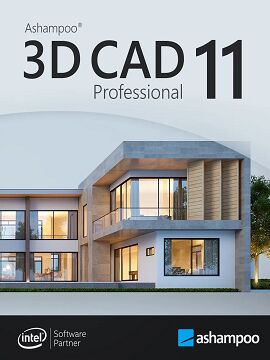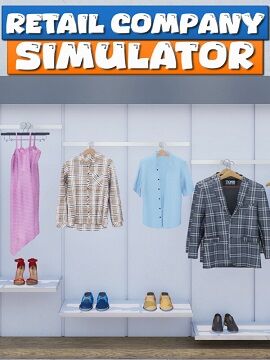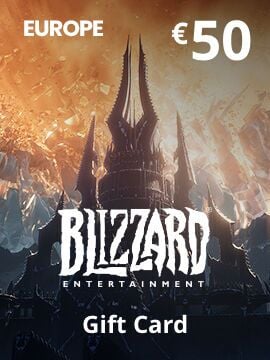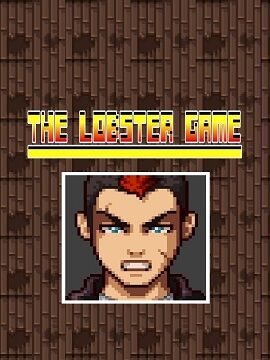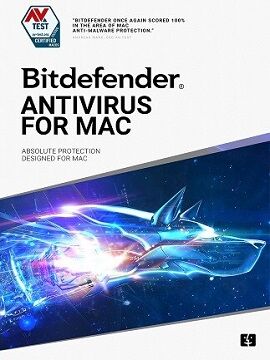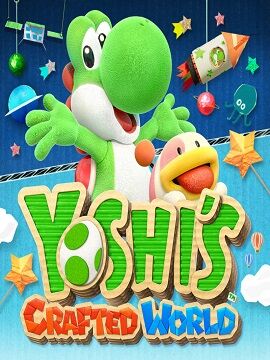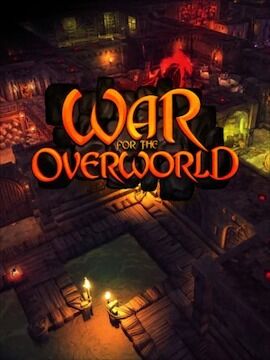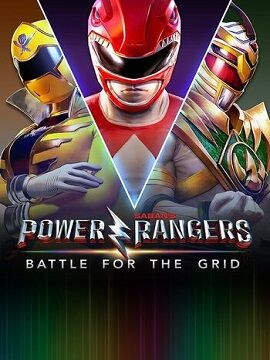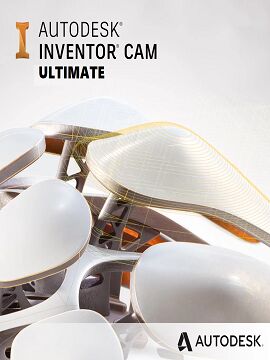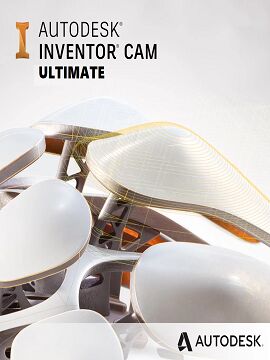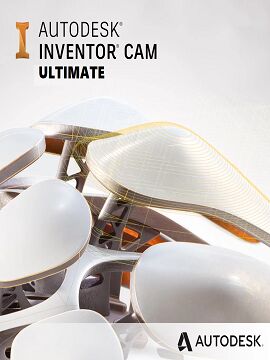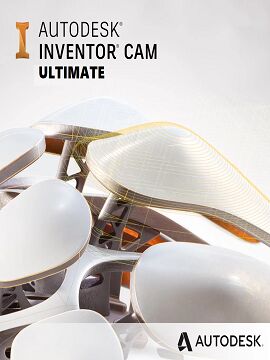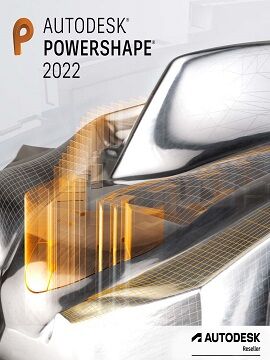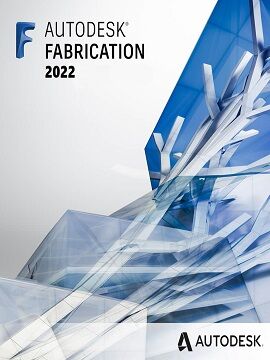Značka
- Electronic Arts 143
- Ubisoft 106
- SEGA 82
- Xbox Game Studios 81
- Autodesk 78
- 2K 66
- SQUARE ENIX 60
- Nintendo 54
- CAPCOM CO., LTD. 52
- BANDAI NAMCO Entertainment 51
- Valve 48
- Activision 47
- KOEI TECMO GAMES CO., LTD 39
- Microsoft 38
- Paradox Interactive 38
- PayPal 38
- Bethesda Softworks 35
- Rockstar Games 34
- Deep Silver 33
- THQ Nordic 29
- Nacon 25
- PlayStation PC LLC 25
- KOEI TECMO GAMES CO., LTD. 24
- Focus Entertainment 22
- BANDAI NAMCO Enterteiment 21
- Bohemia Interactive 20
- Frontier Developments 18
- Kalypso Media 18
- EA Sports 17
- GIANTS Software 17
- Bandai Namco Entertainment Inc. 16
- Avast 15
- Focus Home Interactive 15
- Microsoft Studios 14
- Private Division 14
- Team17 14
- GSC Game World 13
- Gearbox Publishing 13
- Larian Studios 13
- 11 bit studios 12
- 505 Games 12
- Corel 12
- KONAMI 12
- Milestone S.r.l. 12
- NIS America, Inc. 12
- Blizzard Entertainment 11
- PlayStation Publishing LLC 11
- Adobe 10
- Bitdefender 10
- CAPCOM 10
- EaseUS 10
- Funcom 10
- Rebellion 10
- Slitherine Ltd. 10
- Dovetail Games - TSW 9
- Eugen Systems 9
- Kepler Interactive 9
- Sony Interactive Entertainment LLC 9
- VMWare 9
- Arc System Works 8
- Bungie 8
- Modus Games 8
- SCS Software 8
- astragon Entertainment 8
- Blizzard Entertainment, Inc. 7
- Devolver Digital 7
- ESET 7
- Flexepin 7
- Prime Matter 7
- Riot Games 7
- Square Enix LTD 7
- Stardock Entertainment 7
- AVG 6
- Amazon Games 6
- Aspyr 6
- Behaviour Interactive Inc. 6
- Codemasters 6
- Jagex Ltd 6
- KRAFTON, Inc. 6
- Konami Digital Entertainment 6
- Ludeon Studios 6
- Mundfish 6
- Nexon 6
- NordVPN 6
- Owlcat Games 6
- Roblox 6
- Saber Interactive Inc 6
- Toplitz Productions 6
- Ubisoft, Ubisoft Milan 6
- Warner Bros. Games 6
- twitch 6
- Aerosoft GmbH 5
- Bandai Namco Entertainment, Namco Bandai Games America Inc. 5
- Coffee Stain Publishing 5
- Cygames, Inc. 5
- Eleventh Hour Games 5
- GameMill Entertainment 5
- Gameloft 5
- Gamepires 5
- HB Studios 5