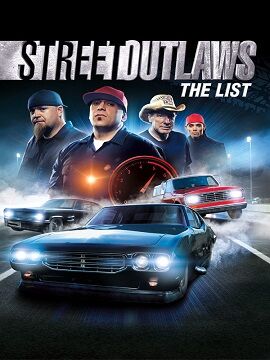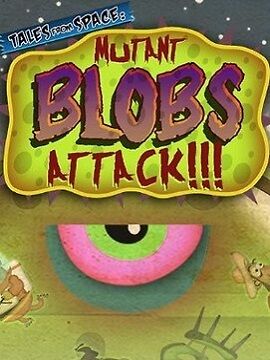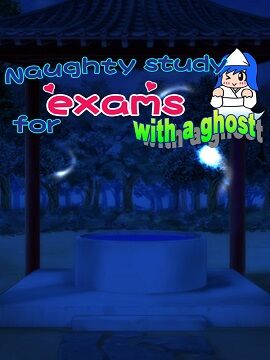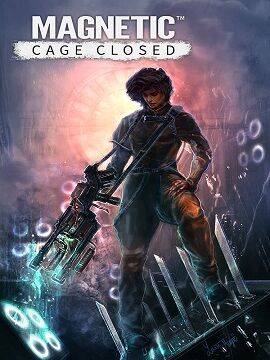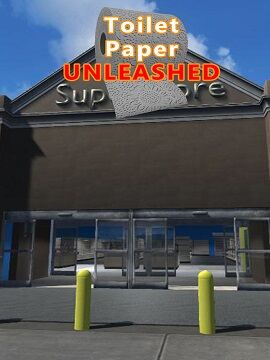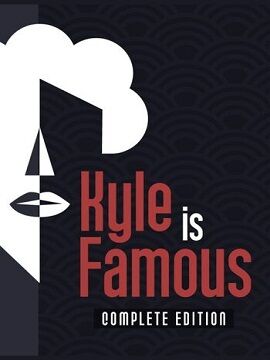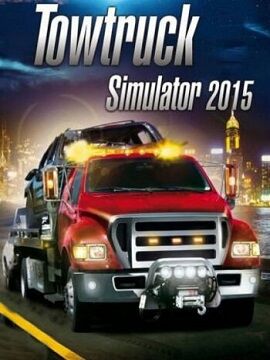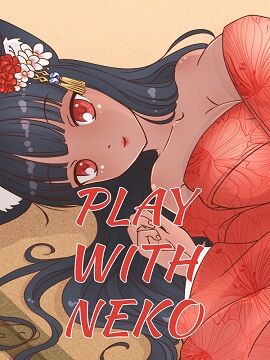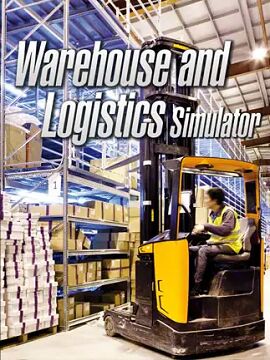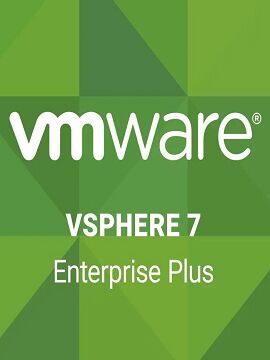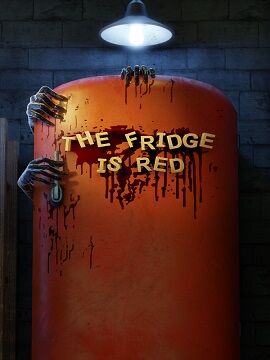
Značka
- Electronic Arts 259
- K4G 241
- Paradox Interactive 214
- Ubisoft 210
- Nacon 156
- THQ Nordic 148
- SEGA 147
- EroticGamesClub 140
- Strategy First 120
- 1C Entertainment 117
- Team17 Digital Ltd 114
- Bethesda Softworks 108
- Deep Silver 106
- SQUARE ENIX 104
- Kalypso Media Digital 98
- 2K 97
- Daedalic Entertainment 95
- Devolver Digital 91
- tinyBuild 89
- Microids 85
- Frontier Developments 80
- Slitherine Ltd. 80
- BANDAI NAMCO Entertainment 73
- Focus Home Interactive 70
- Iceberg Interactive 70
- Plug In Digital 69
- Kalypso Media 66
- Team17 65
- Warner Bros. Interactive Entertainment 65
- Alawar Entertainment 64
- VMWare 62
- Conglomerate 5 58
- Xbox Game Studios 55
- Headup 52
- CAPCOM 49
- Raw Fury 49
- Rebellion 49
- Binance 46
- HandyGames 45
- IR Studio 43
- 505 Games 42
- Funbox Media Ltd 42
- 11 bit studios 41
- Freedom Games 41
- Alawar Casual 40
- Assemble Entertainment 40
- SA Industry 40
- Fulqrum Publishing 39
- Versus Evil 39
- Good Shepherd Entertainment 38
- Artifex Mundi 37
- CI Games 37
- ESDigital Games 35
- 2K Games 34
- Curve Digital 33
- Techland Publishing 33
- Dear Villagers 32
- Forever Entertainment S. A. 32
- Winged Cloud 32
- NEOWIZ 31
- Topware Interactive 31
- Cyber Keks 30
- GIANTS Software 30
- Nomad Games 30
- PQube Limited 30
- Anamik Majumdar 29
- KISS ltd 29
- PID Games 29
- Tripwire Interactive 29
- Feral Interactive (Linux) 28
- Idea Factory International 28
- Kasedo Games 28
- Expansive Worlds 27
- Fatshark 27
- GrabTheGames 27
- Humble Games 27
- PlayWay S.A. 27
- Arc System Works 26
- Graffiti Games 26
- Prime Matter 26
- Dovetail Games - Trains 25
- Feral Interactive (Mac) 25
- Gearbox Publishing 25
- Merge Games 25
- Modus Games 25
- Stardock Entertainment 24
- Valve 24
- astragon Entertainment 24
- Asmodee Digital 23
- Coffee Stain Publishing 23
- Digerati 23
- Disney 23
- Funcom 23
- Humongous Entertainment, Nightdive Studios 23
- NanningsGames 23
- Twin Sails Interactive 23
- Bohemia Interactive 22
- Fruitbat Factory 22
- Libredia 22
- Ultimate Games S.A. 22