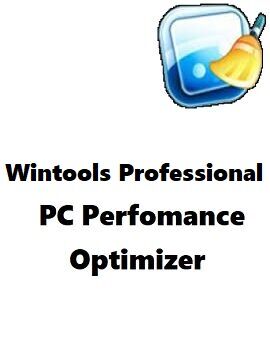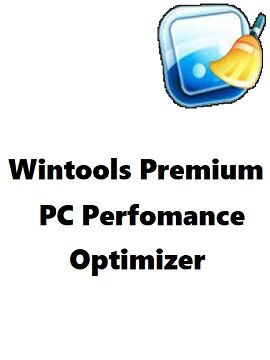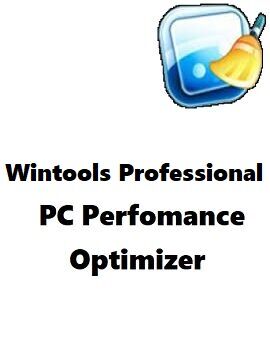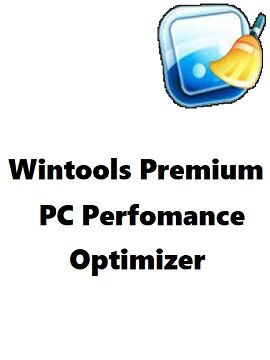Wintools Premium PC Perfomance Optimizer for Windows WinTools CD Key
WinTools.net is a suite of tools for increasing MS Windows operating system performance. WinTools.net cleanly removes unwanted software from disk drives and dead references from the MS Windows registry. WinTools.net puts you in control of the Windows startup process, memory monitoring and gives you the power to customize desktop and system settings to fit your needs. Adds more speed and stability for your connection. Ensures your privacy and keep sensitive information secure. WinTools.net Premium contains tools: Clean Uninstaller, Scan Files, Scan Shortcuts, Scan Registry, Startup Manager, Tweak UI, Net Tweaker, Your Privacy, Invisible Man, File Shredder... These tools are sure to enhance the performance of any computers, from regular home PC to the most advance dedicated servers.Pay attention! To use this program you need the administrator rights. Before working with the WinTools.net we recommend that you close all other applications.Includes:WinTools.net: Clean UninstallerUsed for both correctly removing software and for monitoring changes made to the hard drive, MS Windows registry and system files during program installations.WinTools.net: Scan FilesUsed for periodic cleaning of your hard drive from dead references, junk and obsolete files produced by different software. These files and references remain on the hard disk and increase drive access time.WinTools.net: Scan ShortcutsUsed for periodic cleaning of your Desktop, Start-menu, Application data and hard drives from dead shortcuts, These shortcuts remain on the hard disk and increase drive access time.WinTools.net: Scan RegistryUsed for periodic cleaning of the MS Windows registry from unused applications remaining after uninstallation and from invalid references which decrease system speed and system loading time.WinTools.net: Startup ManagerThis tool allows you to monitor, add, remove, enable and/or disable individual startup items. You can also adjust applications initialized during the loading process of the operating system.WinTools.net: System TweakerThis is a set of additional adjustments related to safety, system capacity and user preferences and which are not included in the basic components of MS Windows.WinTools.net: Network TweakerThe tool is used for speed increasing of data transfer and for greater stability of connection by changing hidden network settings.WinTools.net: Your PrivacyThis is a kit of tools which ensure your privacy and keep sensitive information secure.WinTools.net: Invisible ManThis tool is used for saving private information and its later restoration. This is useful if you don't want any information saved by the system.WinTools.net: File ShredderThis tool is used for saving private information and its later restoration. This is useful if you don't want any information saved by the system.WinTools.net: Duplicate FilesThe easy to use tool that will help you find and delete duplicate files(files which have the same content, but not necessarily the same name) from your PC.